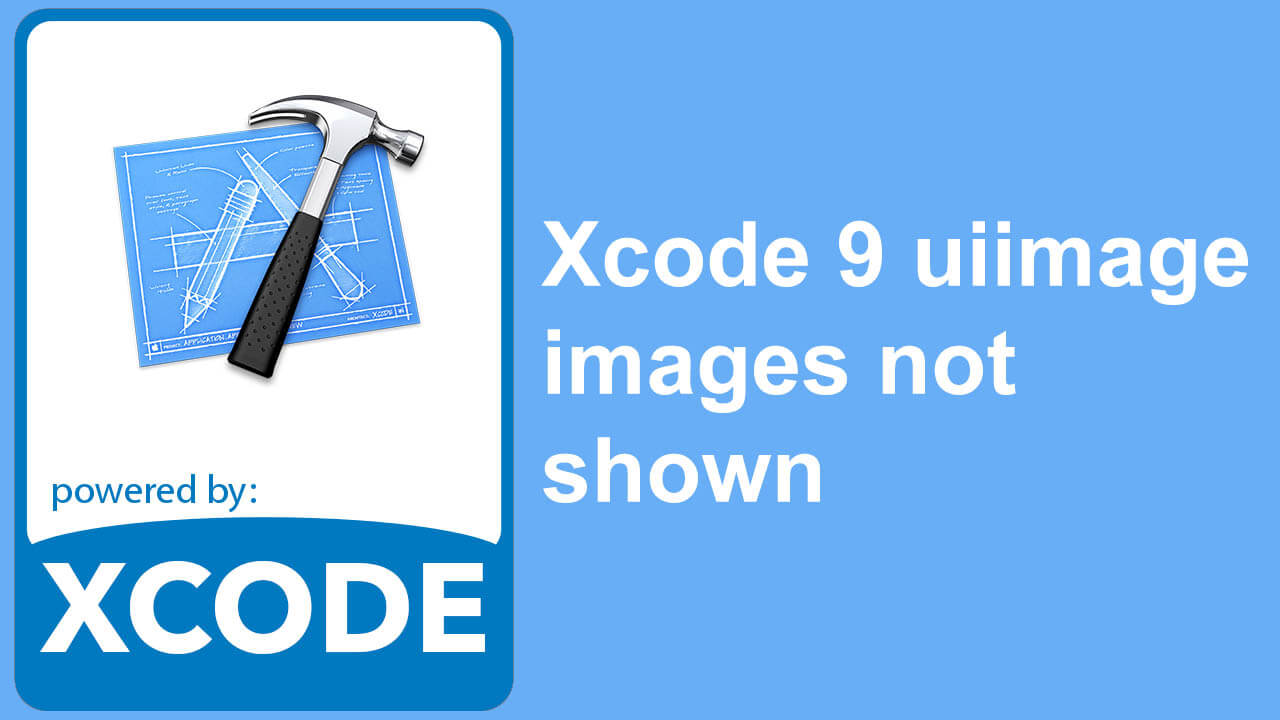Record text to speech mac
Record text to speech mac is an easy thing to do. All the software you need is included with your mac. You can also change between several voices and languages. If you need something else than American english you might need to download updates. That is easily done within your system preferences.
Record text to speech mac – How to
Record text to speech mac using only TextEdit and iTunes.
– Open TextEdit and write in the text you want to save as speech in an m4a file.
– Select all the text within TextEdit and right click (or double-tap).
– Add to iTunes as Spoken Track.
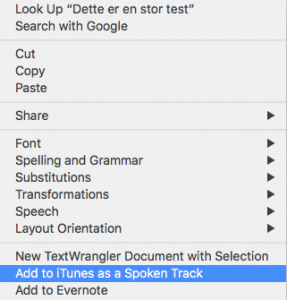
Next window click continue and the audio file will be added to iTunes.
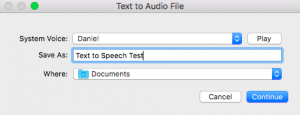
You can now change to your iTunes window, it should already be open. And at the top you should see your new speech file. Right click it (or double-tap) and select show in finder. There is your new text to speech file saved as an m4a (mp4 or mpeg 4 audio). Most modern software where you can use audio files, can use m4a files. If not there is a ton of converters out there.
That is how you record text to speech mac.
This method uses the speech settings from your system preferences. If you need to change speech rate or anything. Go to System preferences -> Accessibility -> Speech
You can also watch the video below to see a demo on how it is done.
Thats it, happy speaking