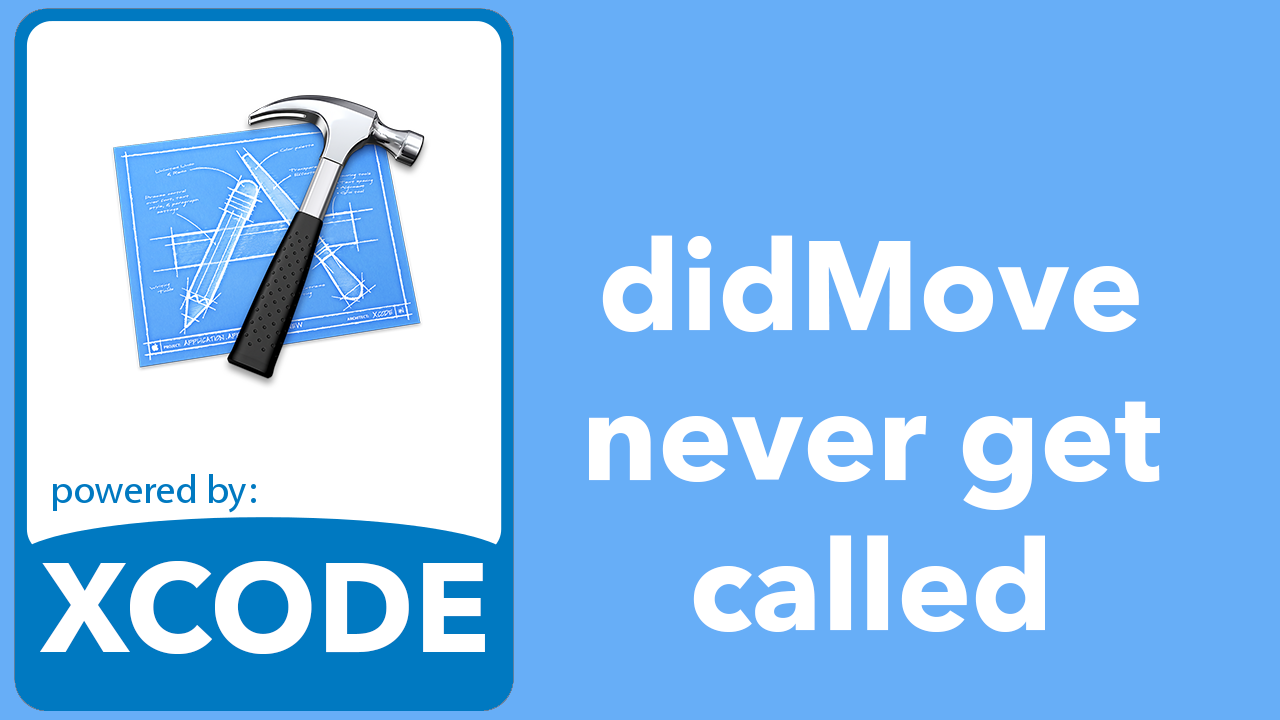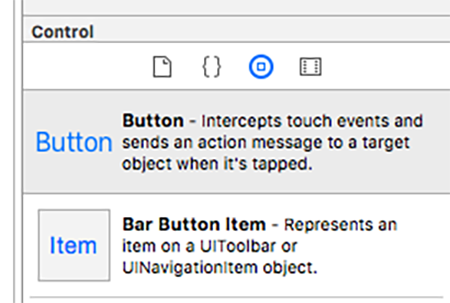Xcode 9 uiimage image not shown
Working on some ios apps created with Xcode 8 and your images don’t show after upgrading to Xcode 9? Took me awhile to find out why. Maybe you see this message in the console: “Could not load the image referenced from a nib in the bundle with identifier”.
Xcode 9 uiimage image not shown because Xcode 9 wants you to keep all your image files inside the Assets.xcassets file. Uiimage will let you select image files outside the Assets, but will make the uiimage control to not show at all.
If Xcode 9 uiimage image not shown move your images inside the Assets file, select the image again in the uiimage properties and give it another go. That worked for me.
Also, read Swift Change UIButton text
Happy coding!