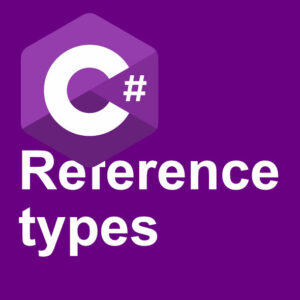Xcode 9 iOS icon sizes overview
Xcode 9 iOS icon sizes overview. They keep adding more and more icon sizes. Xcode 9 has the most icon sizes so far. No wonder since it is the version supporting the most iOS versions and iOS devices. Every iPhone since iPhone 5 and a bunch of iPads and iPods is supported. Many of the different devices have their own screen resolution and screen size. That requires a lot of different resolutions for their icons. Below is a complete list of all the different icon sizes you need to upload your app to App Store. Yes, you need them all.
I used to make an icon at 1024×1024 pixels, and just edit the resolution for all the different sizes in Photoshop. That is quite tedious work. If you cant be bothered to do that your self, jump to the end of this article where there is a short-cut.
Remember this
If you look at the icon form in Xcode where you put all the icons, there are some sizes listed. First time I created an app, I thought that was the size of the icons. It is the size, but not in pixels. They call it points. So if you see 29pt and under the icon, it says 2x. That means 29×2 pixels which should be 58×58 pixels. Here we go with the Xcode 9 iOS icon sizes.
Xcode 9 iOS icon sizes
iPhone Notification iOS 7-11
20pt – 2x – 40×40
20pt – 3x – 60×60
iPhone Spotlight iOS 5,6 & Settings iOS 5-11
29pt – 2x – 58×58
29pt – 3x – 87×87
iPhone Spotlight iOS 7-11
40pt – 2x – 80×80
40pt – 3x – 120×120
iPhone App iOS 7-11
60pt – 2x – 120×120
60pt – 3x – 180×180
iPad Notification iOS 7-11
20pt – 1x – 20×20
20pt – 2x – 40×40
iPad Settings iOS 5-11
29pt – 1x – 29×29
29pt – 2x – 58×58
iPad Spotlight iOS 7-11
40pt – 1x – 40×40
40pt – 2x – 80×80
iPad App iOS 7-11
76pt – 1x – 76×76
76pt – 2x – 152×152
iPad Pro App iOS 9-11
83,5pt – 2x – 167×167
App Store iOS
1024pt – 1x – 1024×1024
Shortcut
That’s all the icons sizes you need to publish your app in the App Store. As I promised at the beginning of the articles, here is a shortcut to your app icons sizes. You create one icon at 1536×1536 pixels and head over to MakeAppIcon. There you upload your one icon, the site process the icon and sends you an email with a link to download all the correct sizes you need. Saves you a ton of time. They even sell a MacOS app to create the icons for you. For me, the site does a good enough job.
You might find something interesting on my YouTube channel as well.
Check this if you are looking for the Xcode 8 icons.
Enjoy and happy app publishing!