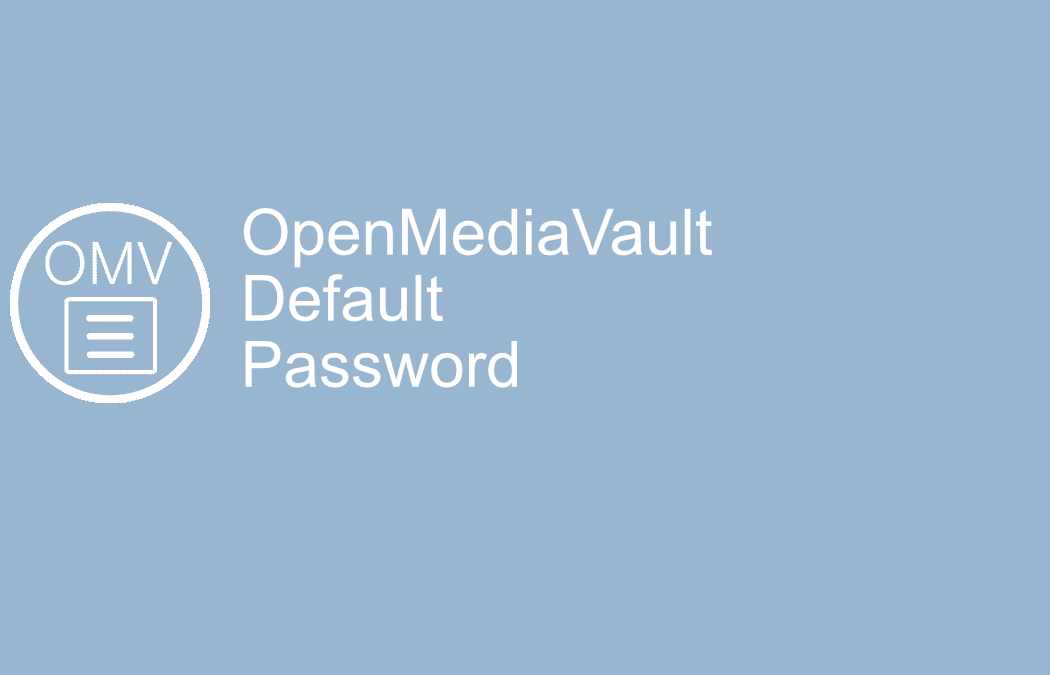Troubleshooting dependency issues in Debian 12: Resolving linux-image-6.1.0-10amd64 package dependency problems.
If you installed the Debian 12 from the live image the issue is the raspi-firmware. Even though you are not using a Raspberry, but the live image is designed to work for all kind of hardware.
Debian 12, codenamed “Bookworm,” is a popular Linux distribution known for its stability and extensive package repositories. However, as with any software, users may encounter dependency problems from time to time.
Problem Description
Lately some Debian 12 users have encountered a error related to the package “linux-image-6.1.0-10amd64”. It is not the Linux image that is the problem, it is the raspi-firmware. I have not tested this on a Raspberry.
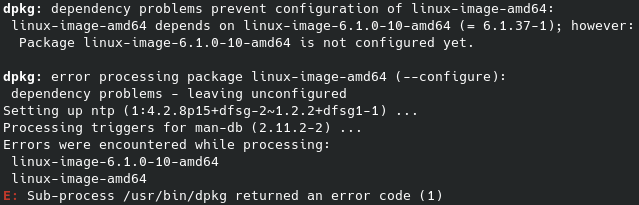
Solution regarding Debian 12: linux-image-6.1.0-10amd64
We need to remove two script files and purge the raspi-firmware. So open a terminal.
1. Remove z50-raspi-firmware post-installation script:
To begin resolving the issue, execute the following command in the terminal to remove the z50-raspi-firmware post-installation script.
sudo rm /etc/kernel/postinst.d/z50-raspi-firmware2. Remove z50-raspi-firmware post-removal script:
Next, remove the z50-raspi-firmware post-removal script by running the following command:
sudo rm /etc/kernel/postrm.d/z50-raspi-firmware3. Purge the raspi-firmware package:
To complete the resolution process, purge the raspi-firmware package by executing the following command:
sudo apt purge raspi-firmware4. Update the package cache:
Once the previous step completes successfully, update the package cache to ensure your system is aware of the changes:
sudo apt updateYou should now be able to update without any dependency errors regarding linux-image-6.1.0-10amd64.
You can read more on the Debian user forum about Debian 12: linux-image-6.1.0-10amd64.