The fastest Debian mirror or repository can be found by using a small tool called netselect apt (or netselect-apt as the package name). Unless you run your own local apt repository, check this article on how to find the fastest Debian apt mirror for you. This will, of course, vary depending on where you live or connect to the internet from.
Find the fastest Debian mirror for you
You could do a manual mirror check of all the mirror archive you find on the Debian mirror list. That would take like forever. Or you could use netselect that will check the Debian mirrors and find the fastest one for you. It is not always the official Debian mirror in your country that will be fastest for you.
You install netselect-apt by typing (as root or sudo):
apt-get install netselect-apt
Once the netselect-apt is installed, we fire it up to find our fastest Debian mirror. Before we run it, let’s look at the arguments to use with netselect-apt.
Netselect-apt options
-a (Use mirrors containing ARCH)
-s (Include the deb-src lines to get the Debian source packages)
-i (Use INFILE instead of downloading mirror list as a temporary file)
-o (Outfile instead of sources.list)
-n (Include the non-free section in sources.list or Outfile)
-f (Use FTP instead of HTTP mirrors)
How to use netselect-apt
The syntax is: netselect-apt [options] [release]
So if we want to find mirror for Debian 9 (stretch) including source and the non-free section we run the command like this. You need to use the name of Debian and not the version number. To find out the name of your version, check out this list.
netselect-apt -s -n stretch
For me here in Norway on Altibox network, the output will be like this. The program finds the best and fast mirror, at the moment, of all Debian mirrors. The speed of a mirror server can change from day to day, depending on a lot of factors. Usage and network speed is only a few of them.
If you want to see in a video how to find the fastest Debian mirror, check out the video below.
If you like this find the fastest Debian mirror and need to read up on Debian 9 Static IP, check out that link.
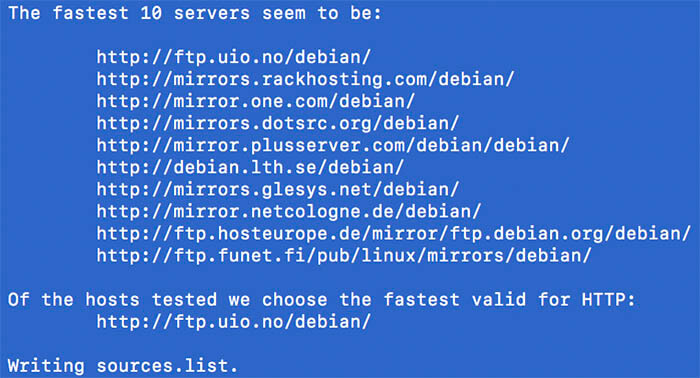


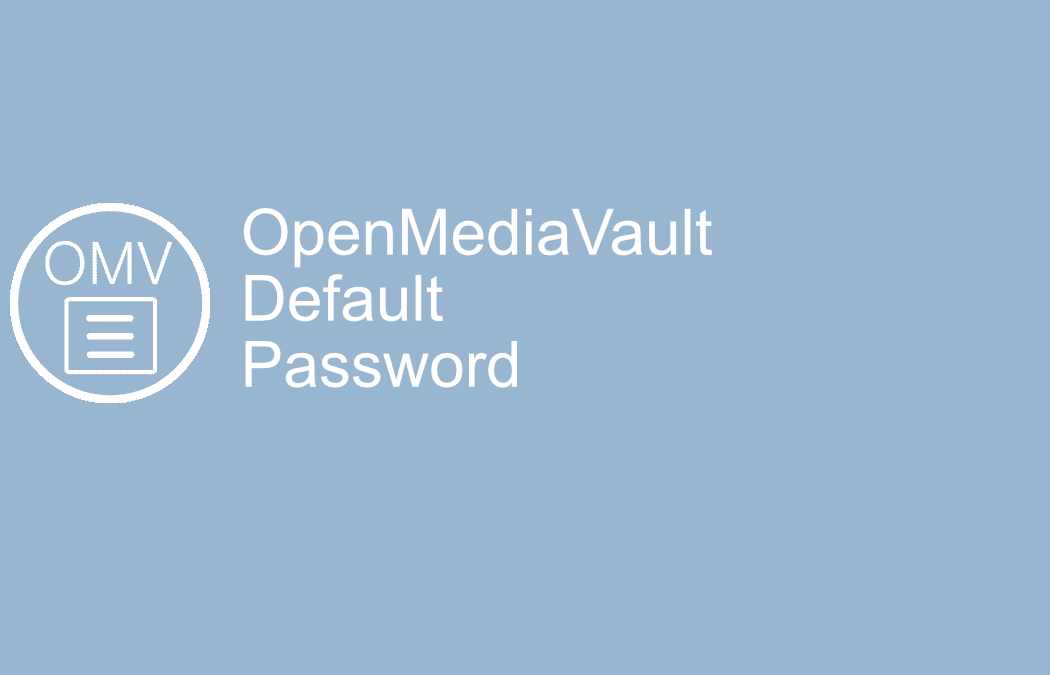



This Post Has One Comment