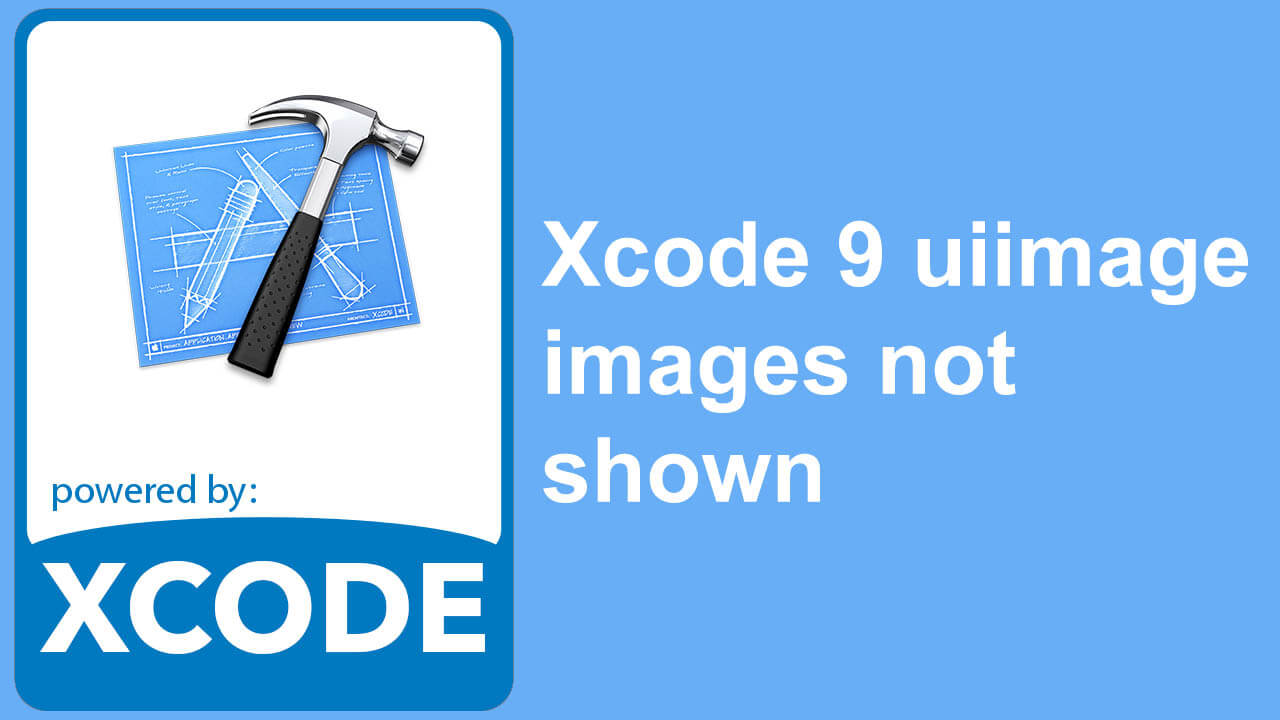How to find minecraft on mac
How to find minecraft on mac is quite easy. There is two places you need to look. The Minecraft game itself is located in the Application folder. By default called minecraft.app. The full path to the Application folder is /Application. It means it is in the root folder of your hard drive. This is just the executable. Not much you can do with that on. Unless you want to delete it.
How to find minecraft on mac if you are looking for your saved games, resource pack or skins. You need to look in the Application Support folder. So how to get to it? To find a server to play minecraft on one can look through mc-servers.com.
How to find minecraft on mac containing saved maps and settings
Open your Finder window and go to your home folder. Look for a folder inside your home folder called Library. Can´t see it? No worries. While in your Finder click View on the menu. Almost at the bottom you will see Show View Options. And tick / select Show Library Folder. Now your Library folder should show. Go into the Library folder. Then go into Application Support. Inside Application Support you will find a folder called Minecraft. There you should find all the relevant Minecraft folders containing your maps and other stuff you need to modify your Minecraft.
If you are looking for Minecraft maps to try out, go to Minecraft Maps.
If you are looking for resource packs, go to resourcepack.net.
Need help installing a Minecraft server for Debian? Go to this previous article http://soltveit.org/minecraft-server-debian-variants/