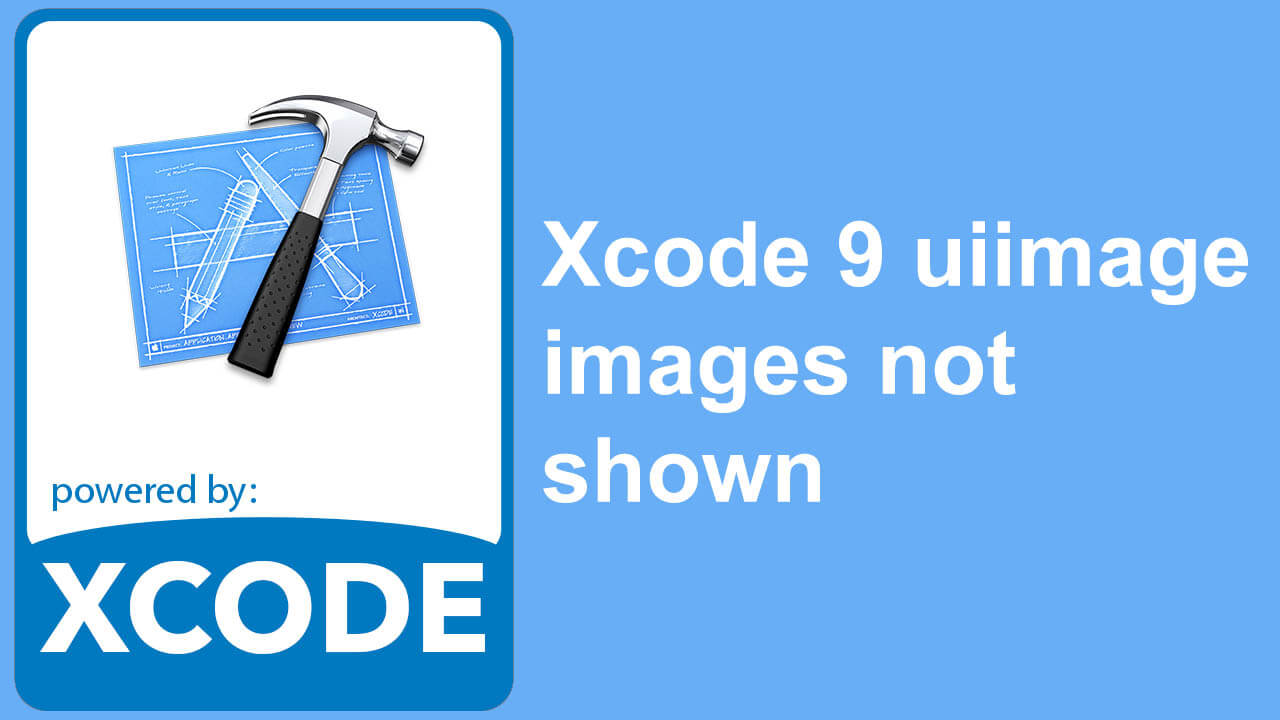MacBook Air slow internet. There are a few tips out there on how to fix a slow internet connection on a MacBook Air after upgrading to MacOS Sierra. One of the tips is to reset your wifi configuration. That didn’t do much for me. But it might do it for you. You can find the step by step How-To here.
The one tips that did help for me was to turn of the Bluetooth. I dont use Bluetooth all the time, so turning it off when not using it wasn’t a big issue for me. I only use it to transfer files from my phone to my laptop.
Go to your System Preferences, and on the third row I have an icon called Bluetooth. Click the Bluetooth Icon. Under the big Bluetooth logo there is a button saying “Turn Bluetooth off”. Or it might say “Turn Bluetooth on” if it already turned off.
For me my MacBook Air (Early 2014) became so much more responsive on the internet while surfing with the Bluetooth off. It might be a fix for it later, so you can leave your Bluetooth on all the time. For security reasons I recommend having Bluetooth off when not in use anyway.
If turning the Bluetooth off and reseting your wifi configuration didn’t help, you might want to consider downgrading to OS X again. And hope they will fix MacBook Air slow internet in the next macOS update.
Hope this will fix your MacBook Air slow internet connection.