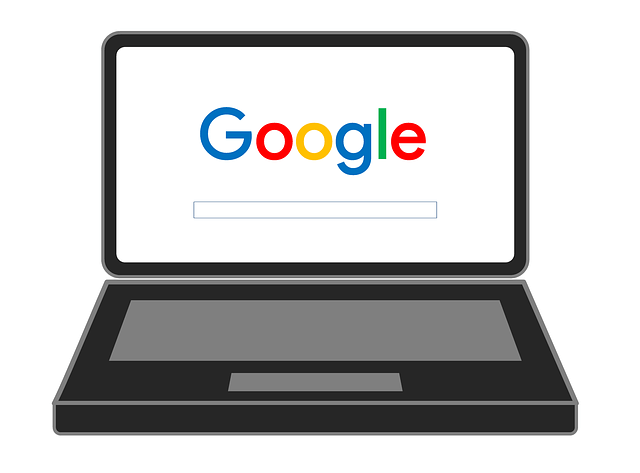How to find color code
How to find color code is easy if you got access to Google. Open Google in a web browser and type in #ffffff (or any other hex code) in the search field. Now a color picking tool will open in your browser.
Googles color picking tool will give you the color value for several standards. The value codes you get is in Hex, RGB, HSV, HSL and CMYK. So this is how to find color code for most you needs.
Hex codes
How to find color code in Hex. Hex codes is six digits, or 3 groups of 2 digits. The first to digits in a hex code give you the value for red. The next two digits gives you the value for green. And the last two digits gives you the value for blue. Example on a hex code is #4365f5. That code will give you a nice blue color.
RGB Codes
How to find color code in RGB. Like the Hex colors, RGB colors are supported by all browsers. RGB also works just the same way as Hex, just being in decimal instead. Same colors are defined, and in same order. Also with same value. If we use the same example color as in the Hex example (#4365f5). We can also write that as RGB(67, 101, 245). Because 43 in hex is 67 in decimal. 65 in hex is 101 in decimal. And f5 in hex is 245 in decimal.
HSV codes
How to find color code in HSV. This is completely different from Hex and RGB codes. HSV stands for Hue, Saturation and Value. It is some kind of cylindrical representation of the color map. If we continue to use the previous example, the example color code will be hsv(229°, 73%, 96%).
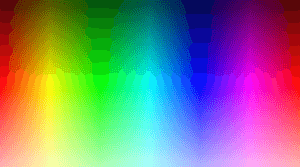
HSL Codes
How to find color code in HSL. HSL is very similar to HSV. HSL stands for Hue, Saturation and Lightness. As the HSV this is also based on a cylinrical representation of the color map. With the same color example, the HSL code is hsl(229°, 90%, 61%).
CMYK Codes
How to find color code in CMYK. This is the color codes the printers use. CMYK is the first letter for the colors it uses for printing. Cyan, Magenta, Yellow and Key (Black). The CMYK code represent the value for each of those colors in percent, to create the desired color. We continue with the same blue color as in the other examples. We will get the code cmyk(73%, 59%, 0%, 4%).
How to find color code – summary of the examples
Hex #4365f5
RGB (67, 101, 245)
HSV (229°, 73%, 96%)
HSL (229°, 90%, 61%)
CMYK (73%, 59%, 0%, 4%)
That is a little bit on how the different color codes, that you can find on Googles tool, works.
Example on how the tool on this video on youtube.