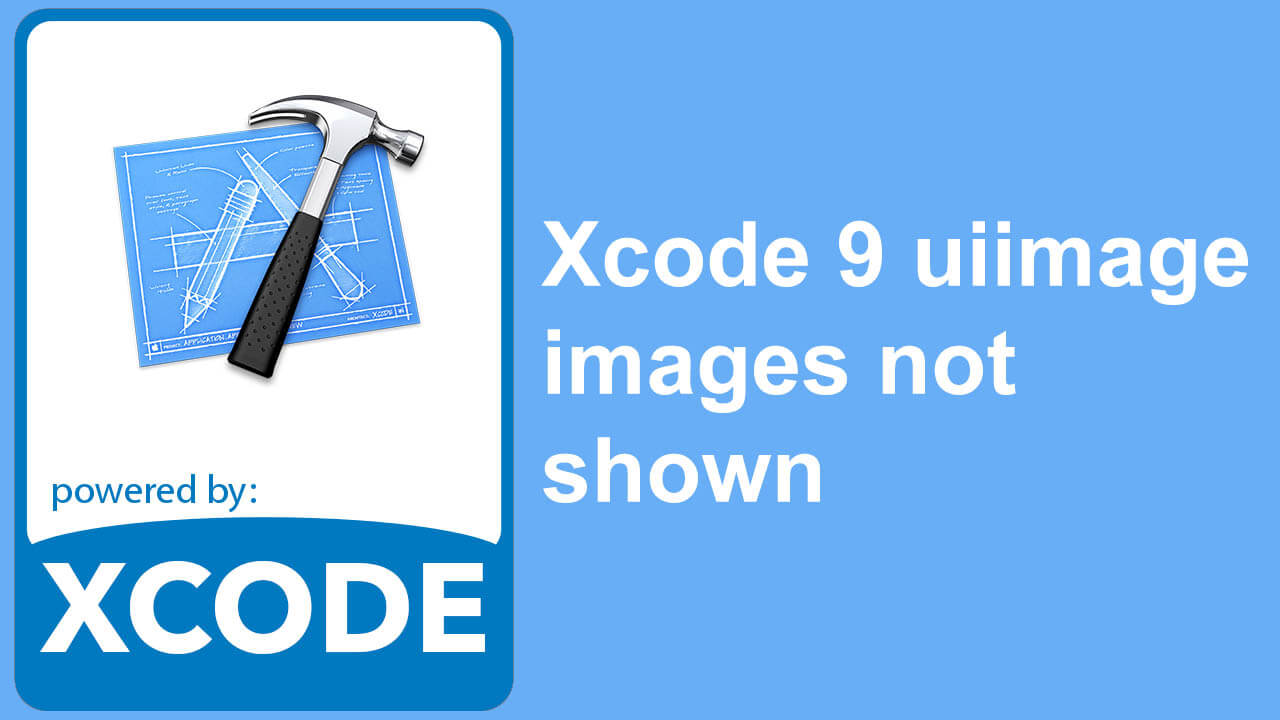Upload Xcode projects to github
Never used github until I started programming in Xcode. And one instructor talked about the importance of upload Xcode projects to github. At first I didn’t see it. Now I often check out github for code, and share some of my own code with others.
Upload Xcode projects to github is quite easy. Some offers gui and software tools to upload Xcode projects to github. I prefer doing it from the terminal. It is not that complicated at all.
When you create your Xcode projects, after naming it, you are given the option to create a git repository at your local computer. You should tick that option, if it is not already done. This will init your project to git.
To actually upload your project, open your terminal and navigate to the root of your Xcode project. If you forgot to tick that option to create a local git repository. You will need to initialise your project to git first. Also recommend to create a readme file for all your projects. It will be easier for everyone.
At github:
– Click + New repository
– Name your project.
– Click Create repository.
In your terminal, at your project root folder.
– Type: echo “# Project name” >> README.md
– If you forgot to create a local git repository, type: git init
– Type git add -A
– Type git commit -m “first commit”
– This will depend on your username and project name, but for my last project I had to type this: git remote add origin git@github.com:solron/Swipe-Gesture.git
– And to upload Xcode projects to github, type: git push -u origin master
Now your xcode project is uploaded to github, and others can enjoy your code. And you also have a online backup of your project. Also with excellent version control. I recommend to read more about github, and how you can manage your projects with it. Instead (or at least in addition to) local backups.
Thats it for upload Xcode projects to github!
Happy githubbing!