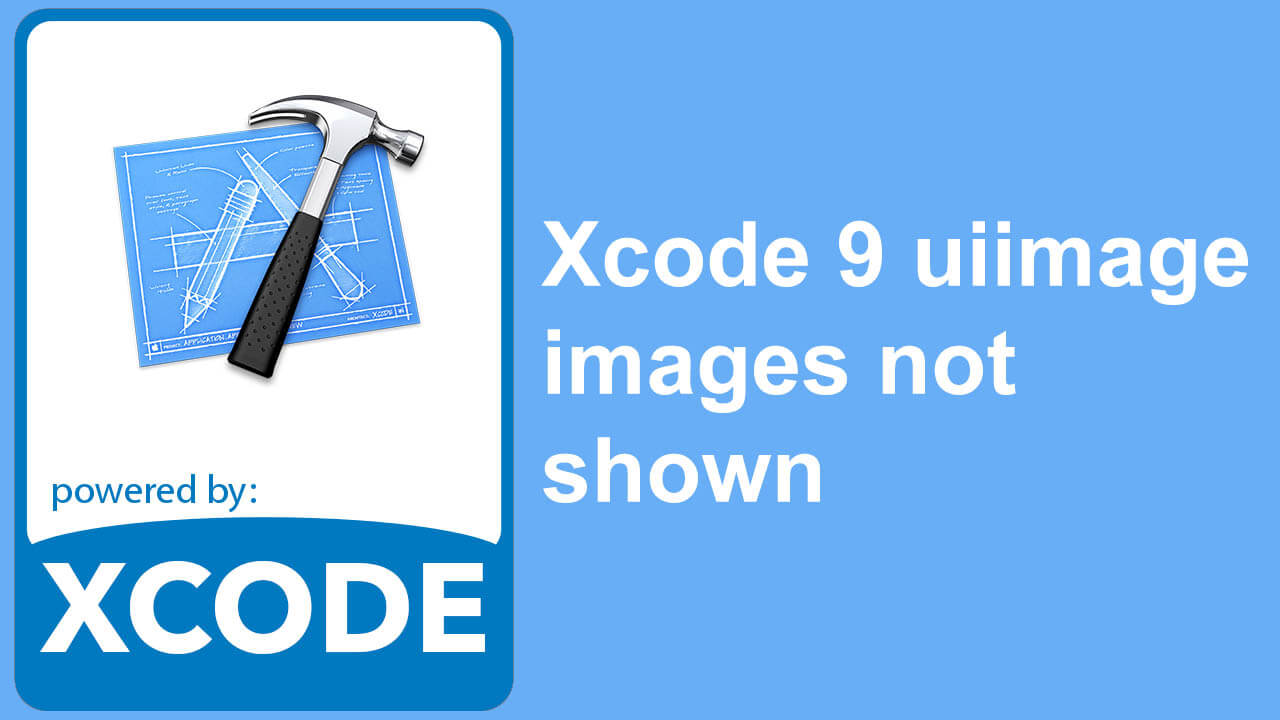Safari view source code for html
Safari view source code for html is sometimes very useful. Either because you looking for hints and tips on how to do stuff. And just out of pure curiosity.
First thing you need to do is enable the developer menu. To do that you select Safari -> Preferences. Then select the Advanced Tab (The last tab, all the way to the right). At the bottom of the window there should be an selection called “Show Develop menu in menu bar“. Once you have enabled that, you get an extra menu bar item called Develop. Then select Develop -> Show Page Source.
Now you should see the html source code in all its glory.
For more Safari documentation you will find that on Apples web pages. Just head over to https://developer.apple.com/safari/
That is how you do Safari view source code for html.
For more Safari articles, head over to http://soltveit.org/?s=safari
Happy source code snooping!