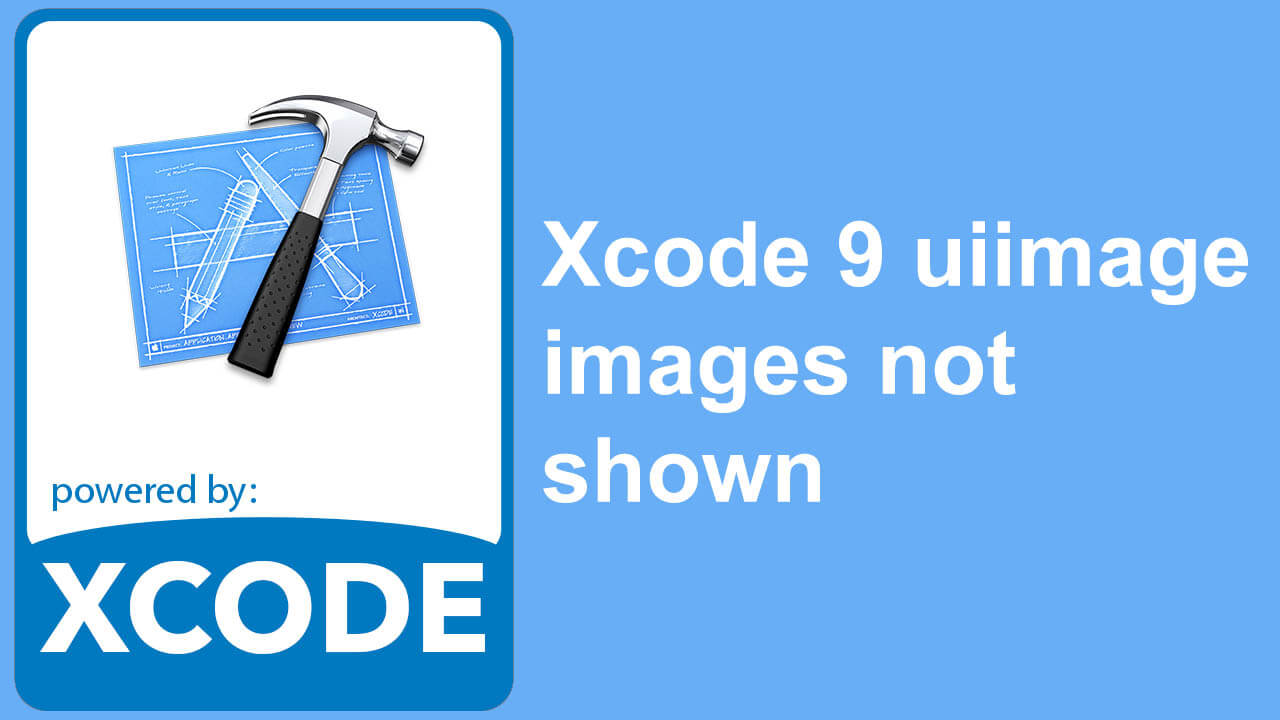![]() If you are on a mac and you get this message when connecting to a remote Linux server
If you are on a mac and you get this message when connecting to a remote Linux server
locale:Cannot set LC_ALL to default locale: No such file or directory ie=UTF-oe=UTF
You will have to change a setting in your Mac Terminal. You get the message because you have different locale settings.
Open Terminal and in the menu select Terminal -> Preferences
Select the Advanced tab.
Near the bottom, uncheck:
Set locale environment variables on startup
Now your messages will go away when running updates and such on your remote server.
Happy locales!