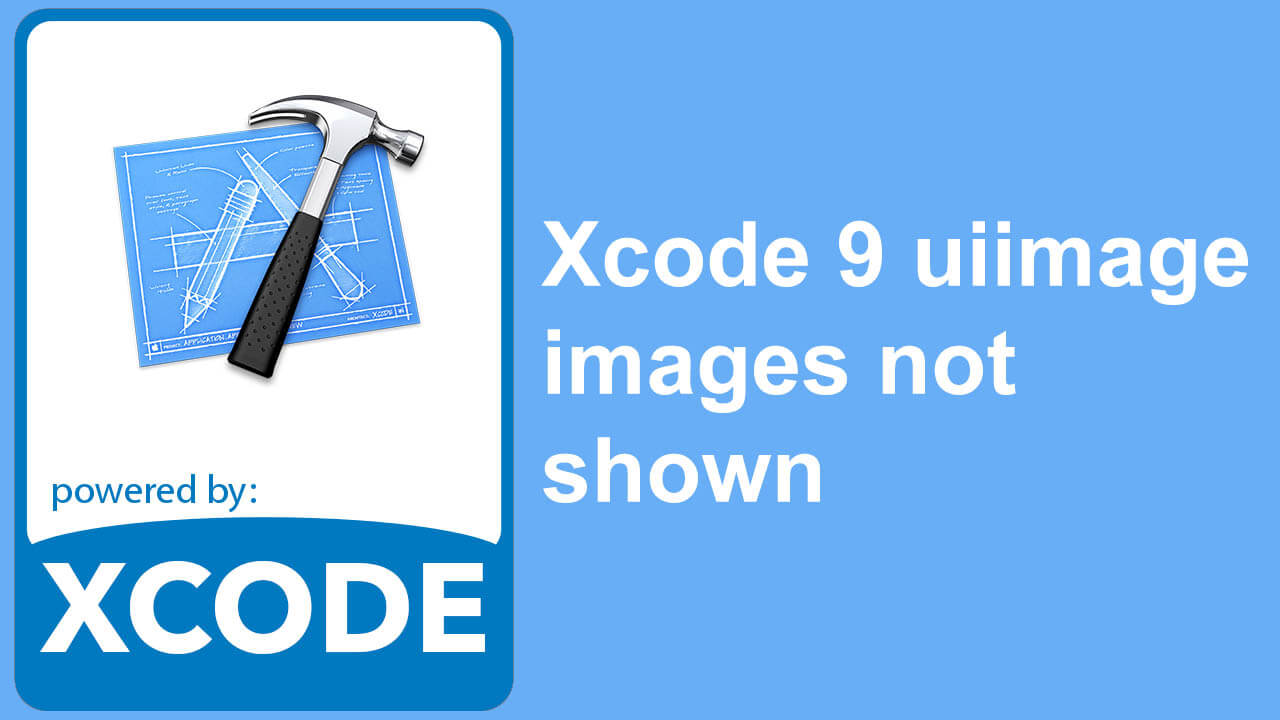![]() To clear your Safari caches you need to set Safari in Develop mode. Then you will have the option in your menu. Here is how to do it.
To clear your Safari caches you need to set Safari in Develop mode. Then you will have the option in your menu. Here is how to do it.
Set your Safari to Developer mode.
Safari > Preferences > Advanced > and then tick Show Develop Menu
Now on the Safari menu you have a Develop menu.
Develop > Empty Caches
Now your Safari cache is clear.
Happy clearing!