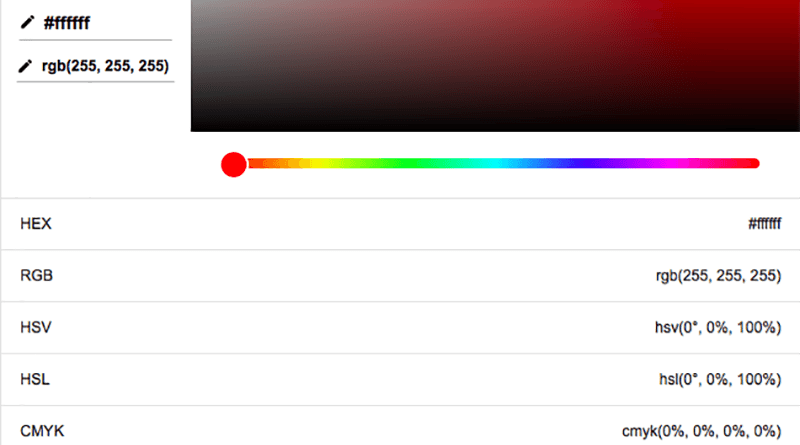![]() YouTube is a huge source for music. But sometimes when you don´t have access to internet, you can´t play that music. Without Spotify or similar services you have the option to convert those YouTube videos to mp3 files. This might not be legal where you live, so I can´t take any responsibility for this. Anyhow, this is how you do it.
YouTube is a huge source for music. But sometimes when you don´t have access to internet, you can´t play that music. Without Spotify or similar services you have the option to convert those YouTube videos to mp3 files. This might not be legal where you live, so I can´t take any responsibility for this. Anyhow, this is how you do it.
When you have found a song you want to convert to mp3, copy the entire link from your address bar in your browser. Open another windows or tab with your browser and go to http://www.youtube-mp3.org
Paste the link to the YouTube video into the one and only text field on the site. Next click the Convert button. After a few seconds your video is processed into a mp3 file, and you click the download link to download your newly created mp3 file.
There are other sites that will do the same. And many of them are good. Some of them is not. If the site wants you to download a executable file, don´t open it. Just delete it. The executable file will not contain any music. And it will most likely harm your computer.
That´s it.
Happy converting!