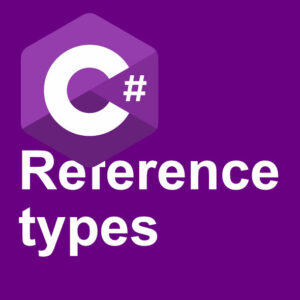Do you get Error while installing Unity. (Error code: 1)? Some peoples are getting this error and don’t understand why. Since Error code: 1 is not a very describing error message.
Recently I came across this error message too. Then I remembered from earlier I got almost the same message when installing Visual Studio. It was slightly different. Visual Studio install error code 1. The Unity manual is not giving away too much information about this error message either.
Anyway, in my case I got the Error while installing Unity. (Error code: 1) because I already had Visual Studio installed. By default Unity uses the Visual Studio community edition as a code editor for Unity projects. You are free to change to another editor or IDE if you want too.
Error while installing Unity solution
So go to your settings, click Systems and select Apps & features from the left panel. Check if you already have a version of Visual Studio installed. That solved the issue for me. Not sure how I could forget Visual Studio was installed tho. However you can still use Unity if that was the case. It will still launch Visual Studio and works as normal. It is just the installer giving you the error because Visual Studio was already installed.
Other useful IDE’s
Many uses the Rider IDE from JetBrains. It is not free, but not super expensive either. And has a lot of useful functionality regarding Unity.
IntelliJ IDEA is another popular IDE many use with Unity. IntelliJ IDEA is like Rider made by JetBrains.
MonoDevelop is also still available, the former default IDE, for Unity.
Or if you are more hard core, you could even use VIM end Emacs as editors for Unity.
If your are looking for a game engine, check out my list of 50+ game engines.