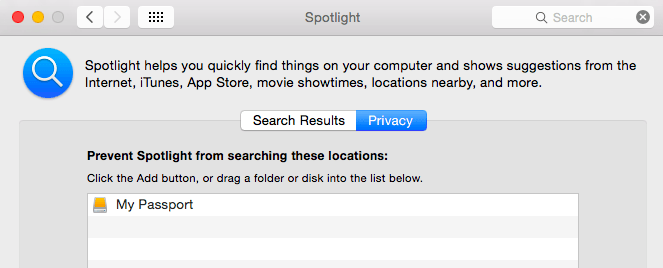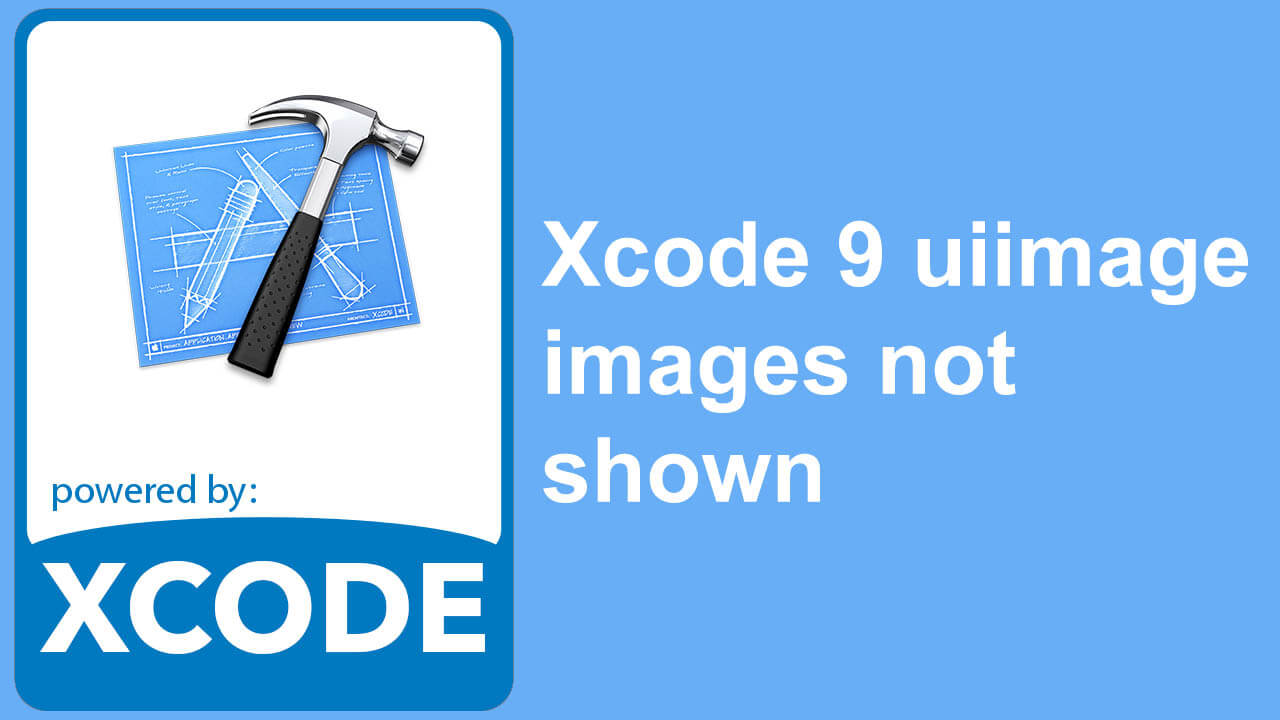Disable spotlight indexing
![]()
To keep my WD Passport online, I had to learn how to disable spotlight indexing. I had this issue with my Western Digital “My Passport” kept disconnecting. After disabling the spotlight indexing my passport kept connected. It could be that the drive is drawing too much power from the USB when indexing.
To disable the spotlight indexing can be done in a few ways. You can disable the function for your entire mac. That will also disable the spotlight search (CMD + Spacebar). Maybe not the best solution if you only want to keep your WD Password online.
In Terminal paste in this:
sudo launchctl unload -w /System/Library/LaunchDaemons/com.apple.metadata.mds.plist
It will ask for your admin password.
If you need or want to enable it again. Paste in this:
sudo launchctl load -w /System/Library/LaunchDaemons/com.apple.metadata.mds.plist
Your spotlight indexing will now be enabled again.
If you only want to disable spotlight indexing from certain areas, like your WD passport. You can do that from your System Preferences. Then click on Spotlight. Click on the Privacy tab. Click on the + sign at the bottom left corner, and click one time on your drive and click Chose. Your WD Passport should now been disabled from indexing.
This is how you disable spotlight indexing
Happy indexing!