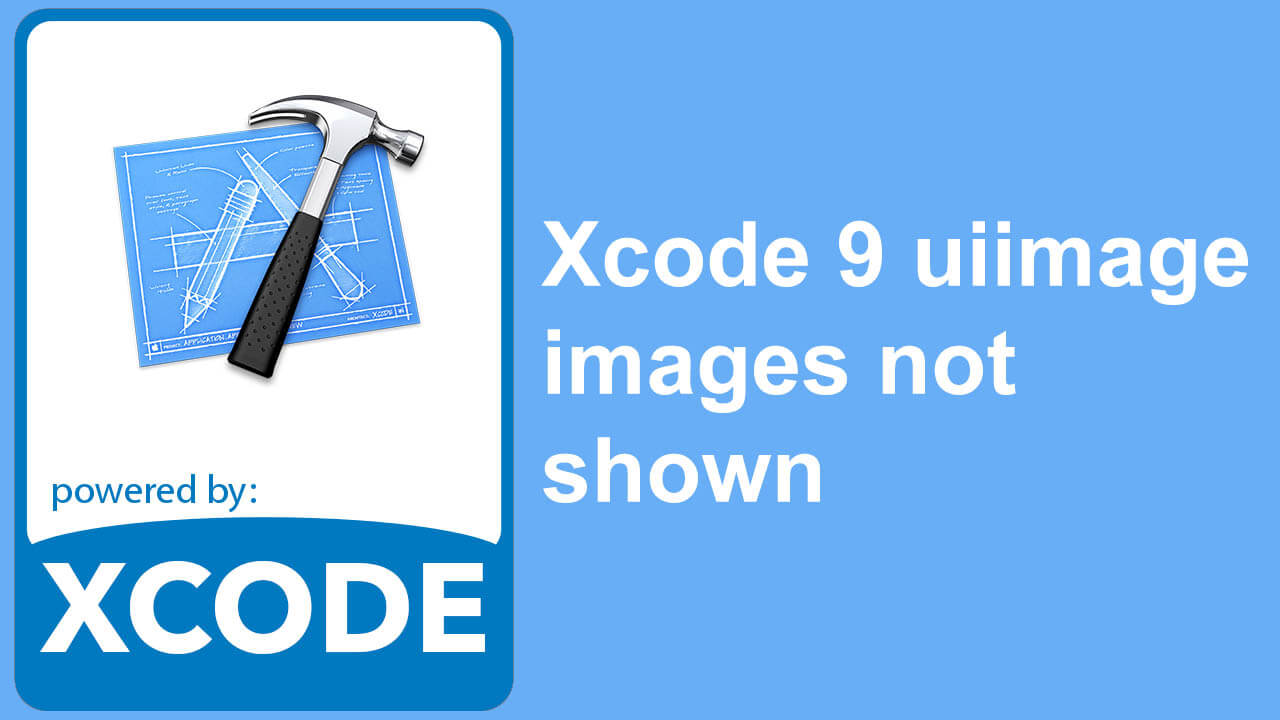![]() I often need to zip files, and found this a bit challenging when looking by my self on an unknown system. Even thought it is very easy. Tap with two fingers, or right click on the folder and select compress. That´s it. You will now have a file with the same name as the folder with a zip extension to it.
I often need to zip files, and found this a bit challenging when looking by my self on an unknown system. Even thought it is very easy. Tap with two fingers, or right click on the folder and select compress. That´s it. You will now have a file with the same name as the folder with a zip extension to it.
To unzip it again, just double click the zip file and it will decompress to a folder with the same name as the zip file. Now just without the zip file extension of course.
Happy ziping!