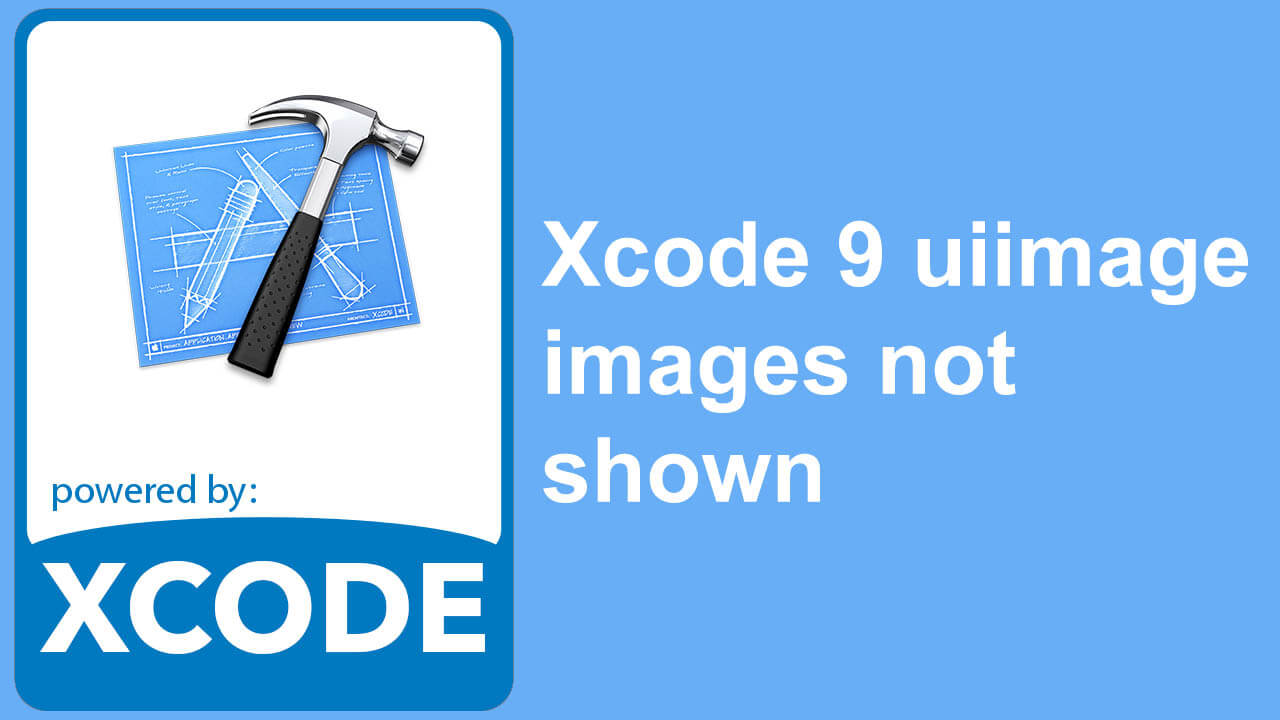![]() Here is some differences on the pc and Mac keyboard I needed to work with when starting using Macbook.
Here is some differences on the pc and Mac keyboard I needed to work with when starting using Macbook.
I´ve listed some of those I can remember from working on a PC all these years.
There is no Windows key on the Mac, so you can´t press the Win key and the app you want to start. Instead on a Mac you press cmd+space and then you can search for app (and mails, documents and files).
Another useful tip when using terminal programs or remote software and you need to use the f keys (f1-f12), you will need to hold down the fn key when pressing the f keys.
fn+up arrow = PgUp
fn+down arrow = PgDn
fn+left arrow = Home
fn+right arrow = End
fn+delete = forward delete
alt+7 = |
alt+8 = [
alt+9 = ]
shift+alt+7 = \
shift+alt+8 = {
shift+alt+9 = }
Happy typing!