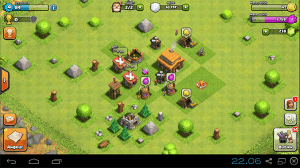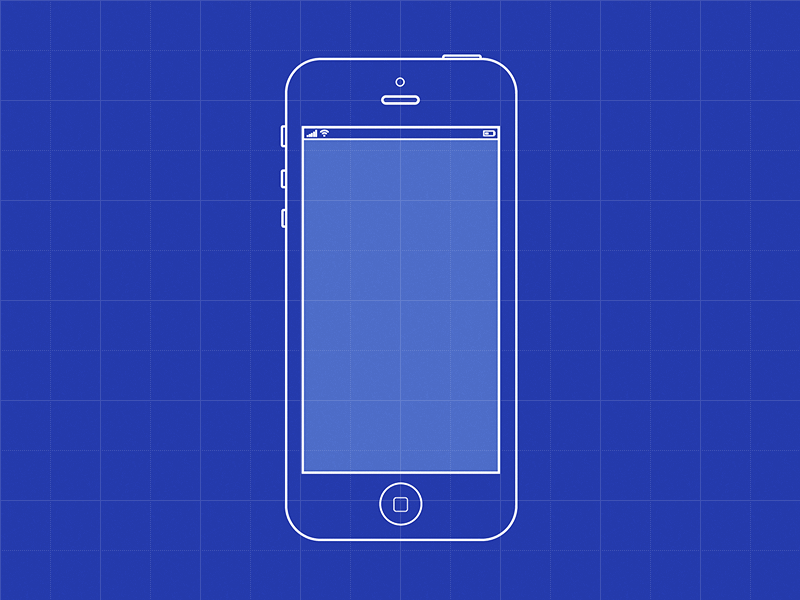![]() To play Android games on your PC, you can use an app player like BlueStacks. You can download BlueStacks from here: http://www.bluestacks.com/
To play Android games on your PC, you can use an app player like BlueStacks. You can download BlueStacks from here: http://www.bluestacks.com/
Install it like a normal Windows application. When running it, and if it complain about outdated gfx card drivers just update them manually or just ignore the message. The built in driver update is really slow, and tend to hang.
When you launch it for the first time, it is like setting up your Android device. I recommend using a pre-made gmail account for this.
I assume you know how to set up your Android device, and how to install from Google Play.
Happy gaming!