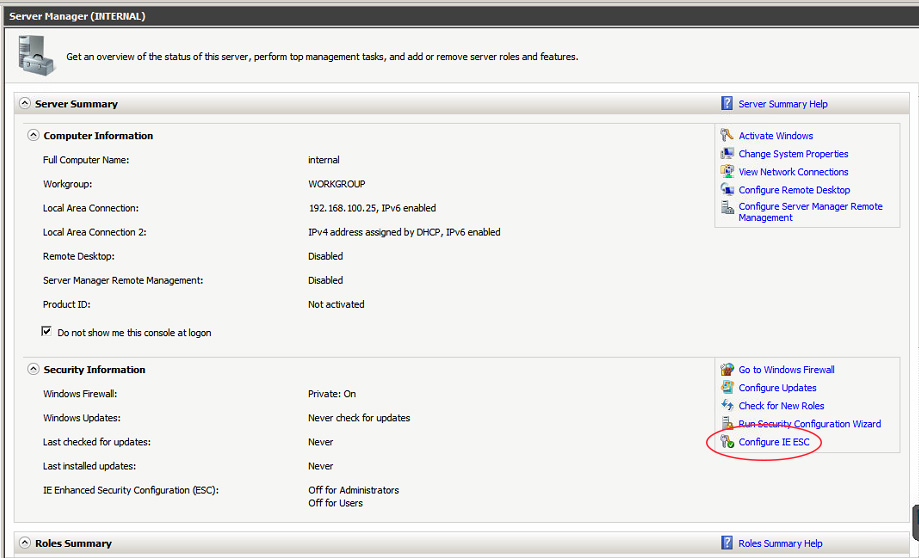 When setting up Server 2008, and something is needed from the Internet, Internet Explorer Enhanced Security can be a real pain. To disable IE ESC open Server Manager and Locate IE ESC on the right side. Look at the picture where to find it, red outline. And then you can select to disable it for users, administrators or both.
When setting up Server 2008, and something is needed from the Internet, Internet Explorer Enhanced Security can be a real pain. To disable IE ESC open Server Manager and Locate IE ESC on the right side. Look at the picture where to find it, red outline. And then you can select to disable it for users, administrators or both.
Happy security 😉