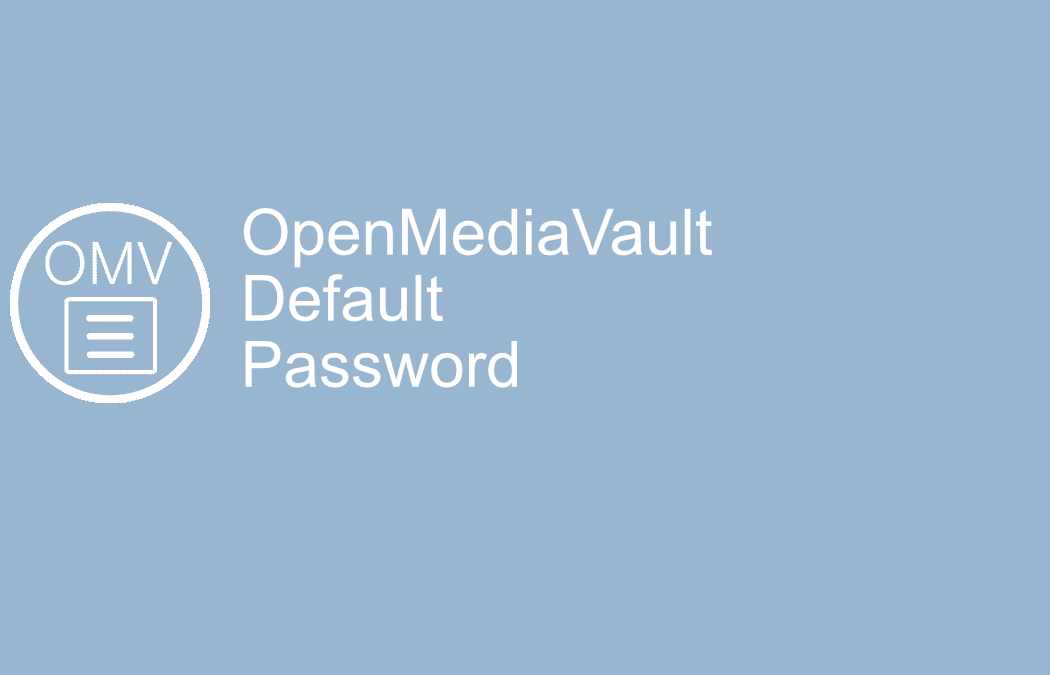Webmin is a great little tool for admin your server from a web interface. And it’s really easy to install.
Webmin is a great little tool for admin your server from a web interface. And it’s really easy to install.
To download the package (version 1.881 which is current version):
wget https://sourceforge.net/projects/webadmin/files/webmin/1.881/webmin_1.881_all.deb/download
Configure:
dpkg --install webmin_1.881_all.deb
It will probably complain about missing dependencies now. And to fix that we will use apt-get to sort it out:
apt-get install -f
Happy admining!