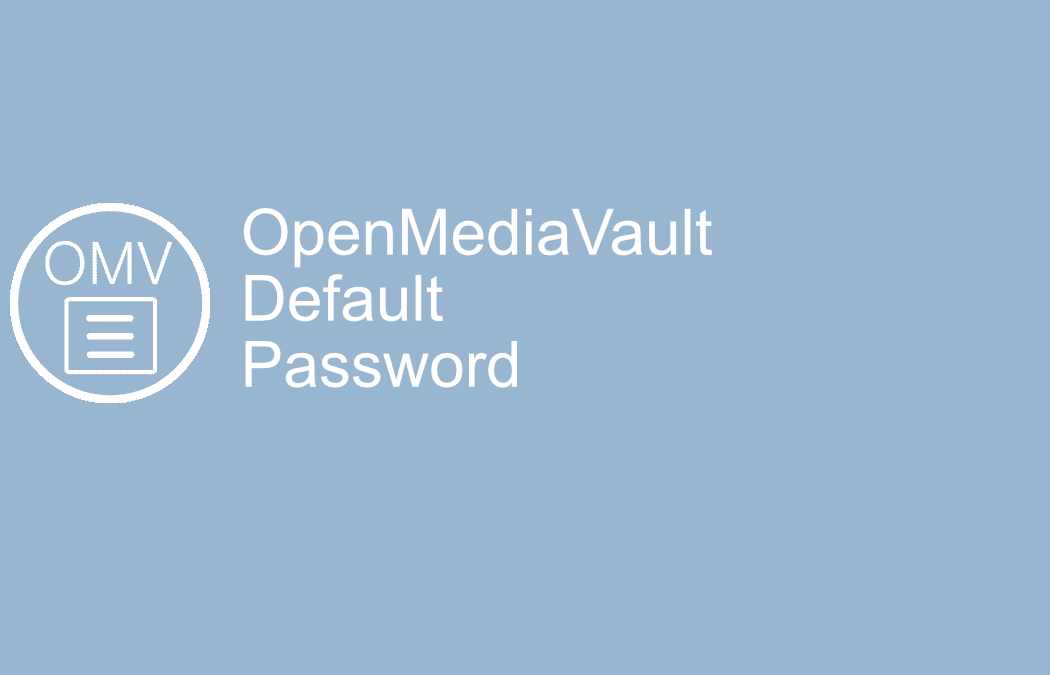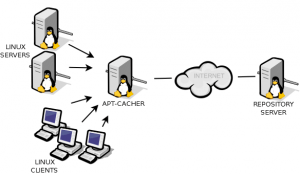 When dealing with lots of Debian installs (or a Debian network), using a package proxy can save you a lot of bandwidth and time. Apt-cacher is a nice little feature that will store your packages. So every time you download the same package on a different machine (or same, or any) it will get it from your local proxy instead of the internet. Here is how you enable it.
When dealing with lots of Debian installs (or a Debian network), using a package proxy can save you a lot of bandwidth and time. Apt-cacher is a nice little feature that will store your packages. So every time you download the same package on a different machine (or same, or any) it will get it from your local proxy instead of the internet. Here is how you enable it.
apt-get install apt-cacher
Check your allowed_hosts configuration in /etc/apt-cacher/apt-cacher.conf
A * allow everything. More info is in the config file.
service apt-cacher restart to apply the changes in the config.
That’s it for the proxy. Now you need to change your “guests” to use the proxy.
vim /etc/apt/apt.conf
Acquire::http::Proxy “http://192.168.1.100:3142/apt-cacher/”;
And then run apt-get update
If you are doing a new install, enter this when asked for proxy:
http://192.168.1.100:3142/apt-cacher/
Happy installing!