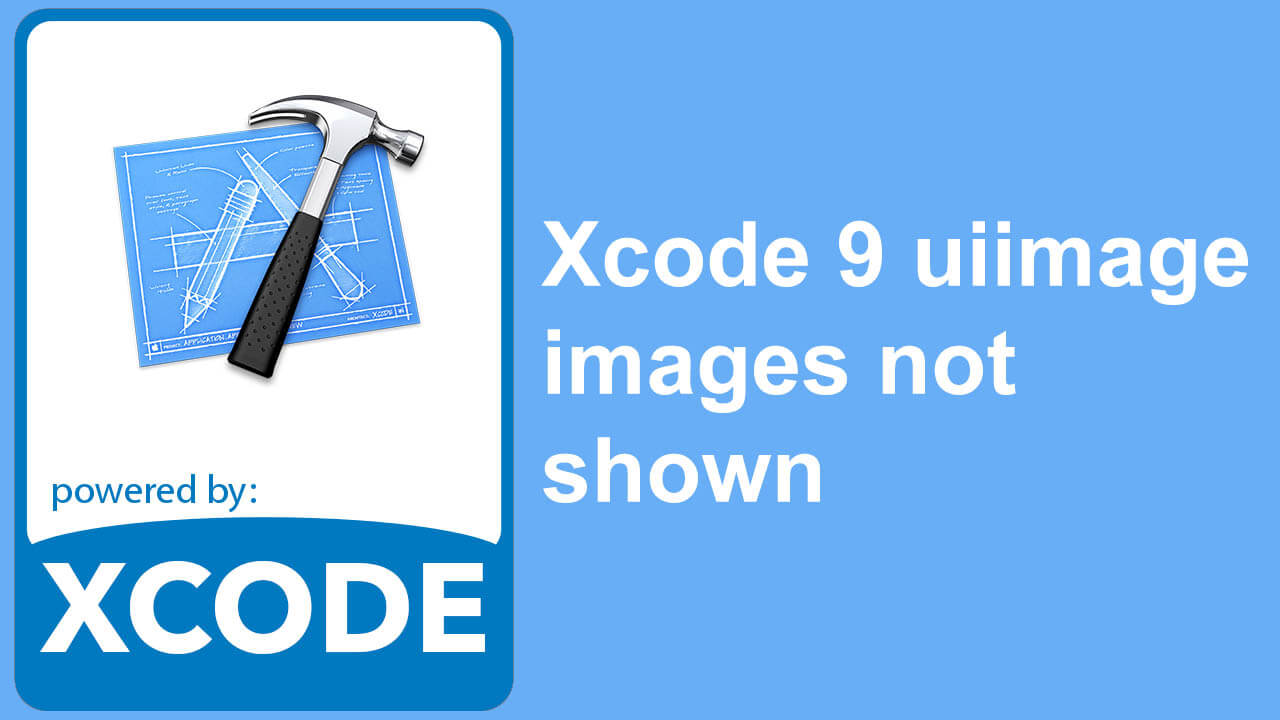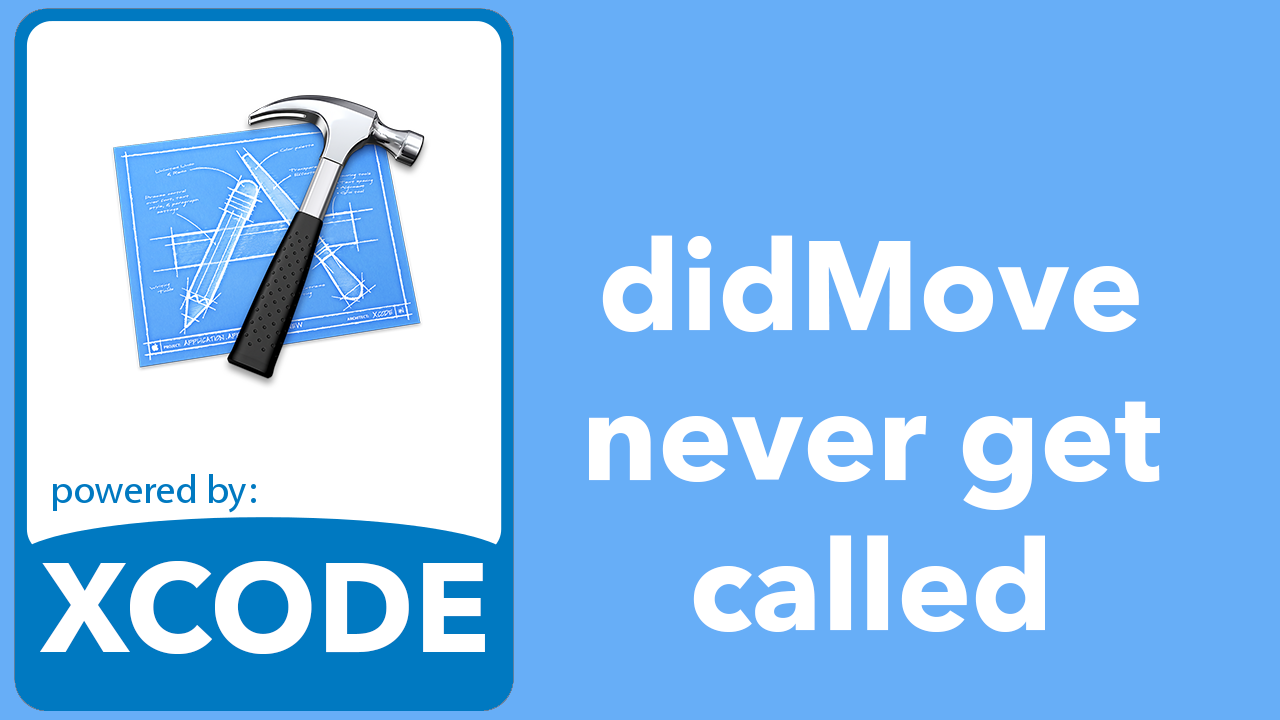I think Apple did some changes to the later versions of Xcode. If you have used WebView in Xcode 6 with iOS 8, you were probably able to load http pages just fine. With Xcode 7 and iOS 9 you can only load https files by default. Apple thinks this is a security settings. And you need to change this to be able to load http pages. It it just a small change you need to do.
How to fix WebView unable to load http pages:
– In your Xcode project, open the info.plist file in the Project Navigator.
– Right click somewhere under the key list, and select “Add row”.
– Name the key: App Transport Security Settings
– And as key type select Dictionary.
– Click the arrow before the key name.
– Then click the plus sign behind the key name.
– And name the sub key: Allow Arbitrary Loads
– Make the sub key a Boolean, and value should be YES
Now your App should be able to load http pages, and not just https pages.
That is it really.
If you still get WebView unable to load http pages. Or is unsure how to do it. You can download my example project from github here: https://github.com/solron/webrequest-test
Happy surfing!