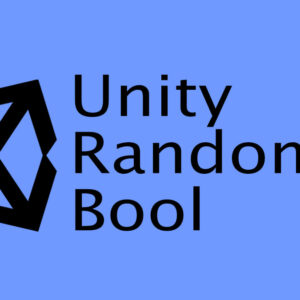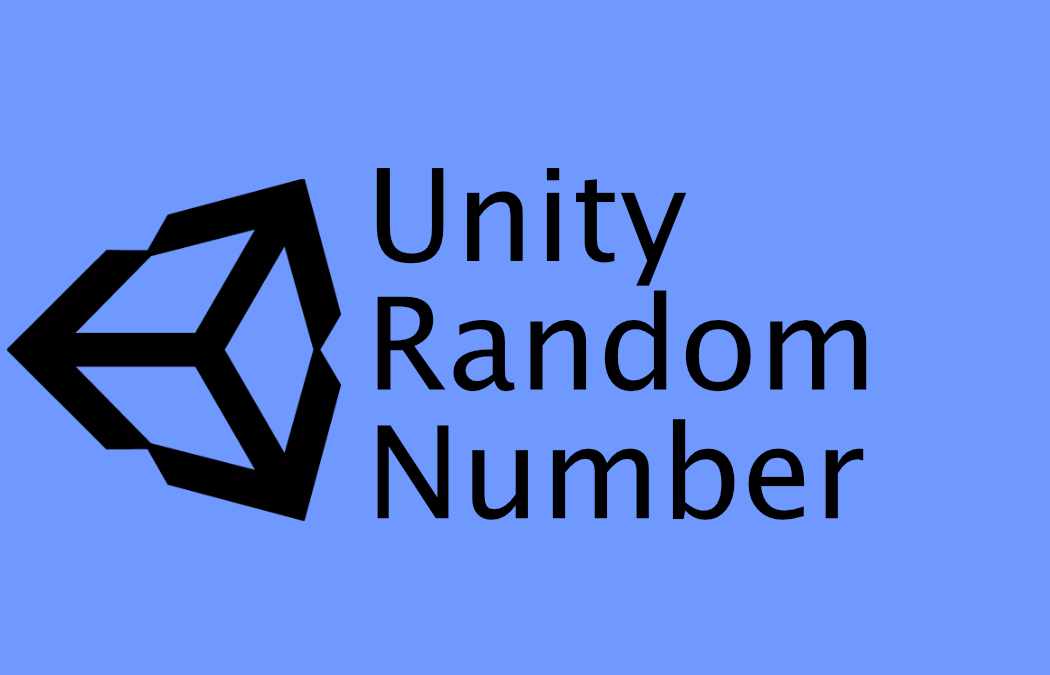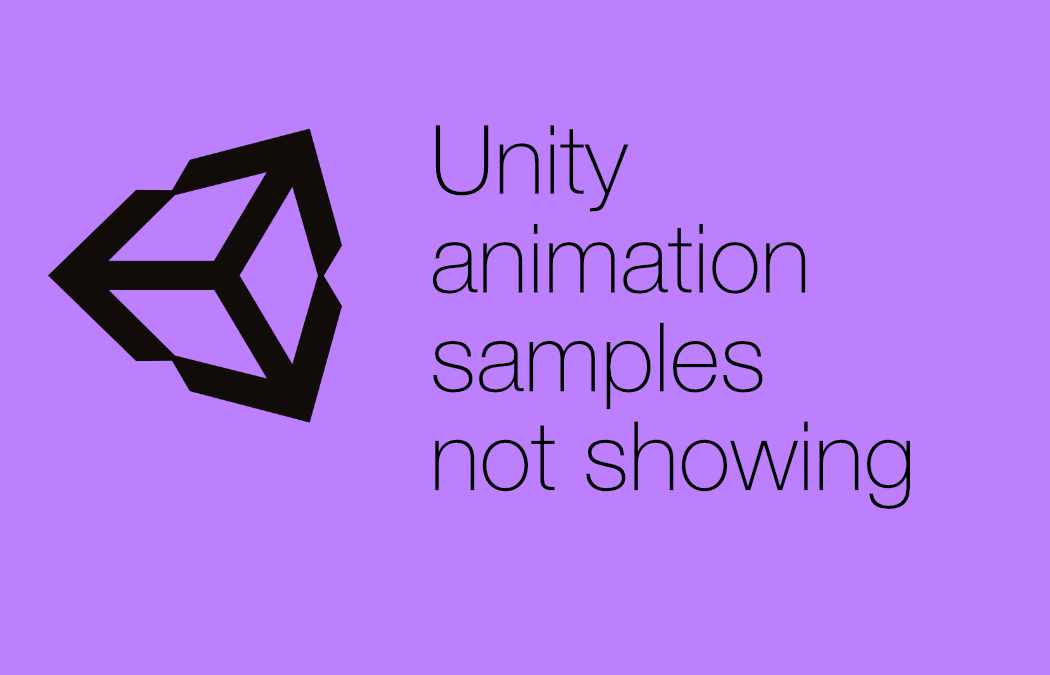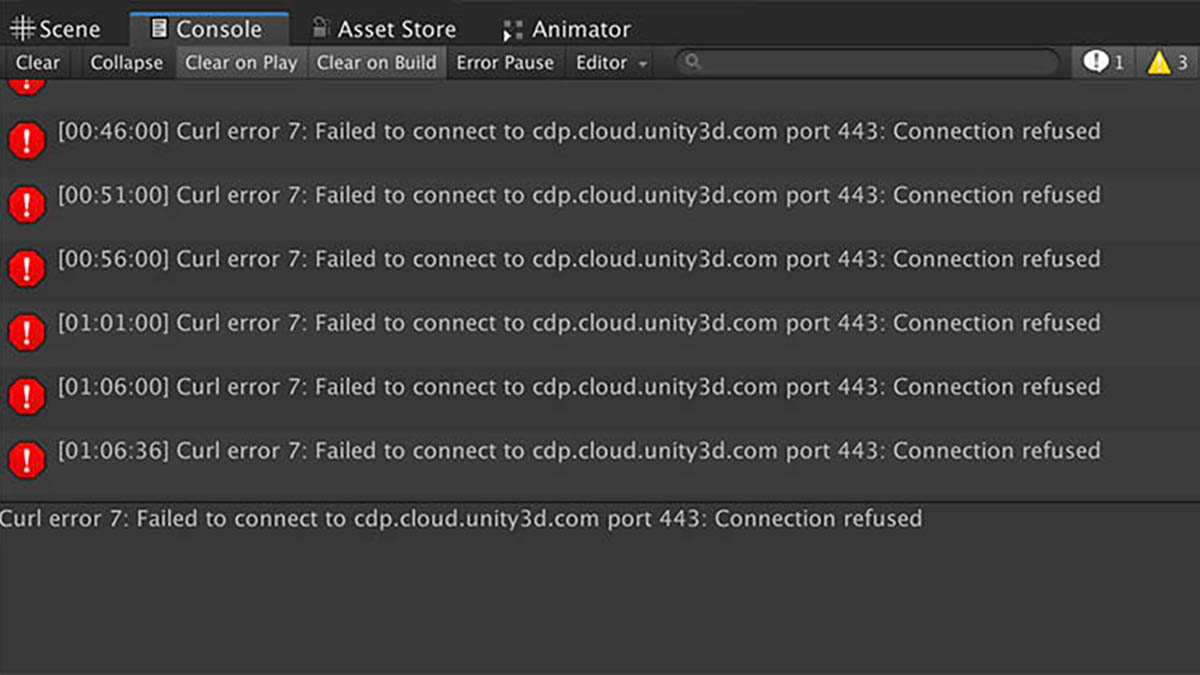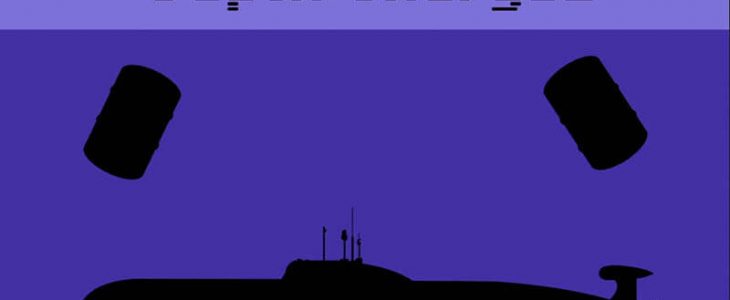The Unity persistentDataPath is read only and will return the path where you can save data that will be persitent betwen sessions. Even app updates doesn’t touch the files in this location, unless you want it to. You can do what ever you want to with files in this location. They are completly safe from the operating system and other apps or games. You can check it out in the Unity Documentation.
Windows
Windows Store Apps: %userprofile%\AppData\Local\Packages\<productname>\LocalState
Windows Editor: %userprofile%\AppData\LocalLow\<companyname>\<productname>
Standalone Editor: %userprofile%\AppData\LocalLow\<companyname>\<productname>
Android
Android: /storage/emulated/0/Android/data/<packagename>/files
Mac / iOS
Mac (Newer versions of Unity): ~/Library/Application Support/company name/product name
Mac (Older versions of Unity): ~/Library/Application Support/unity.company name.product name
iOS: /var/mobile/Containers/Data/Application/<guid>/Documents
tvOS: Not supported
Linux
Depending on which Distro. But these two are used.
Linux: $XDG_CONFIG_HOME/unity3d
Linux: $HOME/.config/unity3d
Web
WebGL: /idbfs/<md5 hash of data path>
Sick and tired of Unity and want to delete it from your Mac? Here is how to uninstall Unity completely.