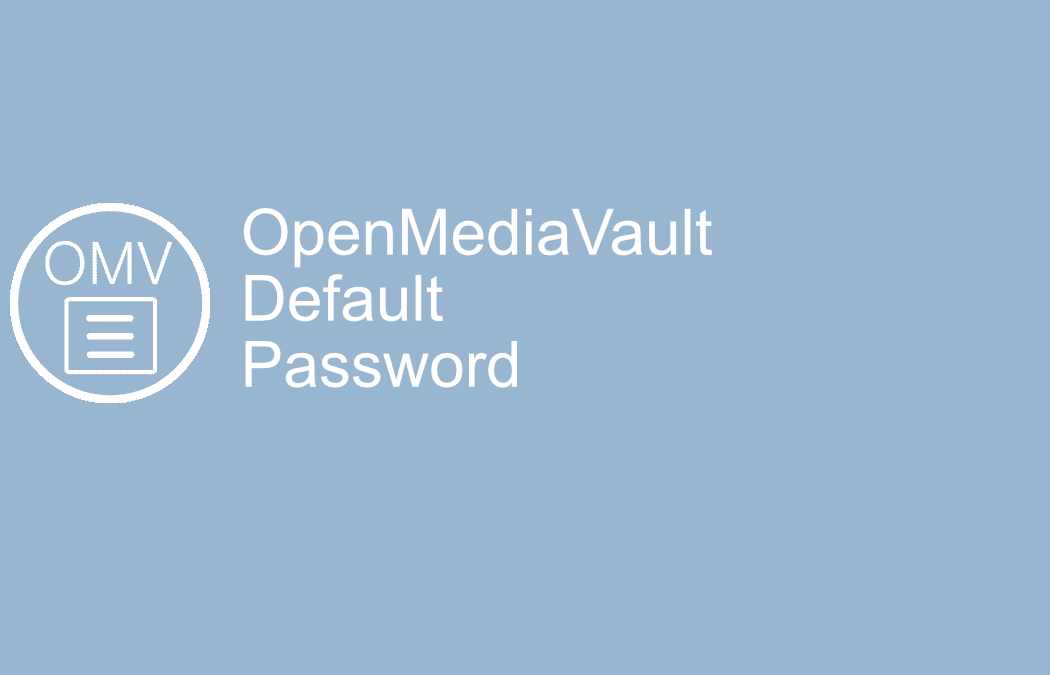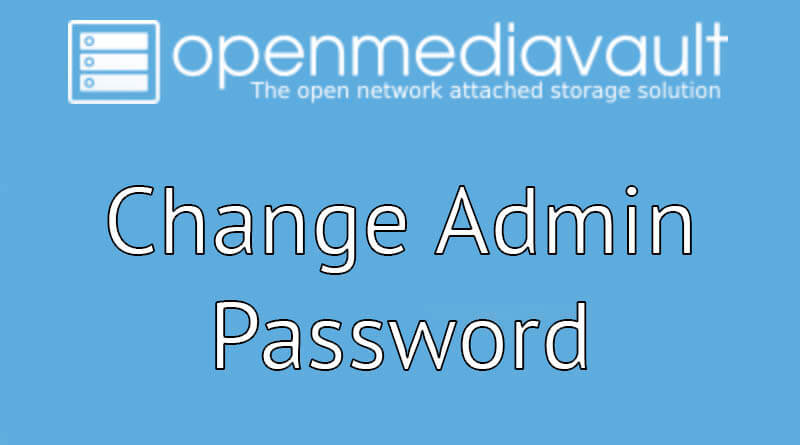Teamspeak Ports
![]()
The default Teamspeak ports are:
UDP: 9987 (Default voice server)
TCP: 10011 (Server Query)
TCP: 30033 (File Transfers)
If you want to host your own Teamspeak server at home, these are the ports you need to set up port forwarding rules for. If you in the example have your server on 192.168.1.155, that is the IP you need to forward the default Teamspeak ports to. You can, of course, change the default Teamspeak ports. And if you obtain a Teamspeak server license you can add more than one voice server. Then you get additional ports to forward.
Please take notice of the port type (UDP/TCP), as you will need to specify that in your router when setting up port forwarding rules. In some routers, you can select both types in addition to either TCP/UDP. It shouldn’t be necessary to select both types. But if you are unsure you can, of course, try it.
Another option if you have problems forwarding the default ports, is to set the Teamspeak server IP as DMZ. Setting your server as DMZ in your router should be the last resort if anything else fails. As DMZ opens all ports that are not port forwarded to the DMZ IP. And therefore vulnerable to all kind of attacks.
For Teamspeak clients to be able to access your Teamspeak server hosted on your home network. There are services like dyn.com, that most routers support, to give domain names to servers with dynamic IP addresses. If you got a static IP address, it is not a problem. With a static IP address, you can link a normal domain, or sub-domain, to your home server. Other options are to rent a VPS. Digital Ocean rents out VPS starting at $5 a month.
If you need some tips on how to install a Teamspeak 3 with autostart for Debian, click the link in this line. That article describes in easy steps how to install Teamspeak server. If you prefer learning by watching Youtube videos, check out my Youtube tutorial.