Scrivener grammar check will by default capitalize i for you. That is probably ok if you writing in english. However some people want english language in their OS and software. One of the reasons for this is because there is a lot more help in Google compared to their native language.
When you are writing in another language than english the automatic capitalization of i might just be annoying instead of helpful. Scrivener is one of the most powerful writing tools, and one of the most popular book writing apps, out there. And it has a ton of settings to help you being productive.
A short scrivener tutorial on how to turn of auto capitalization of i. There is only one little Scrivener grammar check settings we need to change to stop Scrivener from capitalize i. First go to the Scrivener menu, then click preference. In the preference window select Corrections. Under the Auto-Capitalization you will see ”Capitalize i”. Just uncheck it, and Scrivener will leave your i alone from now on. Using Scrivener will be more fun now. See the picture below to see where to find the setting.
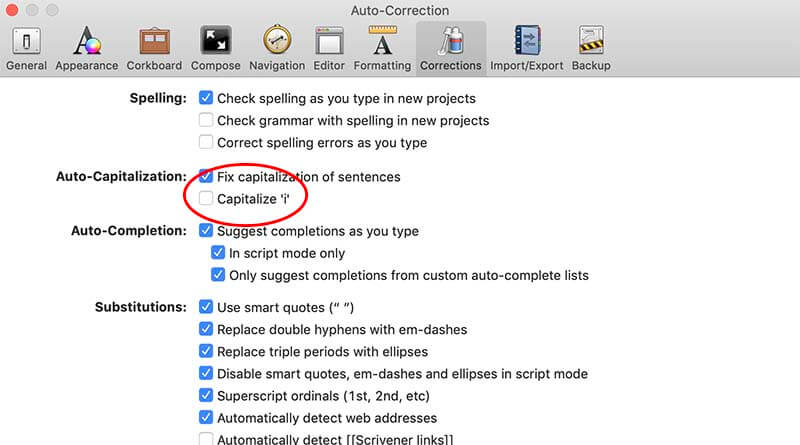
If you need more tips on how to use Scrivener, please visit their forum. It contains a lot of useful information on how to use their book publishing software.
Scrivener download can be done from their website or from the App Store if you are on a Mac. Good luck with the Scrivener grammar check and your writings.
Check out this if your want to write Linux code on a Mac.





