Looking for the Raspbian default password? It is the most essential username and password that you will need for your raspberry. At least if you are running Raspbian and can’t get access to your raspberry device.
Default password
The default username is: pi
The default password is: raspberry
| Default username | Default password |
| pi | raspberry |
If you are still using the default password I highly recommend you change it. The Raspbian default password is not a safe password. No default passwords are safe to use. And should be changed as soon as possible.
Change password
While logged into your Raspberry, either localy or with ssh, you only need to type one command and follow the few steps.
Step 1
You will, of course, need to know the current password to change to a new password.
Type in: passwd
Step 2
When it ask for the current password, enter you password.
pi@raspberrypi ~ $ passwd
Changing current password for pi.
(current) UNIX password: Step 3
Then enter the new password when it ask for it in the next input prompt. You will also need to confirm it, and the passwords need to match. If not it will not change your password.
Enter new UNIX password:
Retype new UNIX password:Step 4
On a succesful change you should see the following message.
passwd: password updated successfullyYou could also use raspi-config to change the pi user password. Just type in sudo raspi-config and select option 2 when the config tool opens. But it will just give you the same prompt as you get when typing in the passwd command.




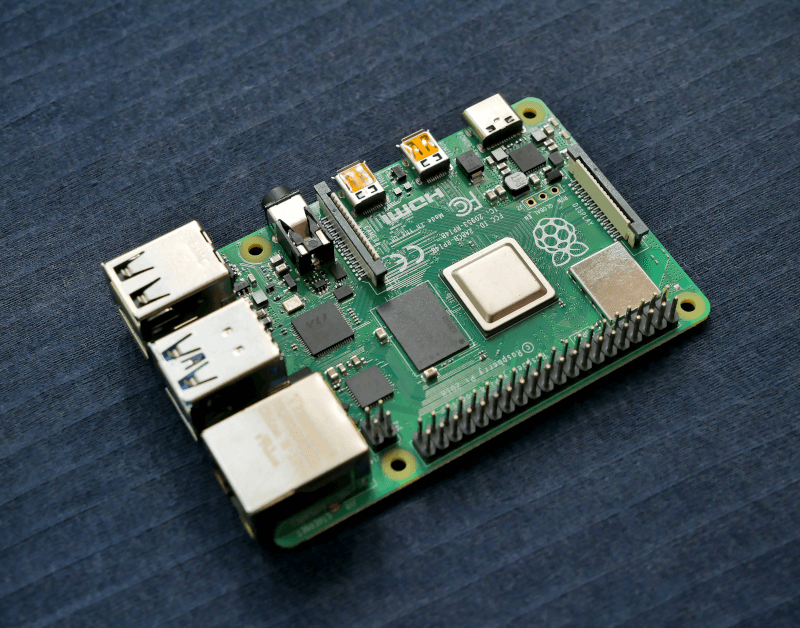

This Post Has 4 Comments