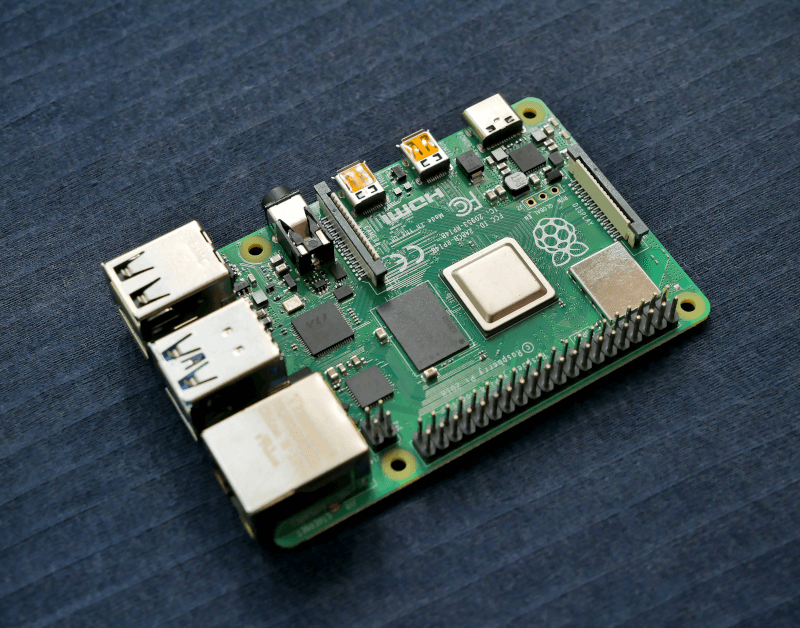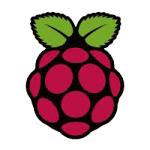
Raspberry Wifi
Getting the Raspberry pi up and running on your wifi router has a lot of practical uses. One of the ups, is that there is no need for the network cable and you can hide your pi anywhere as long as you got power. I used an Alfa Network Awus036H. This should work the same way with any RTL8187 chipset wifi card, and probably a lot of other cards.
It’s most interesting to get working at bootup. And here is the changes you need to do. I prefer vim as text editor, and can get it with apt-get install vim
We need to do some changes to the network interface: vim /etc/network/interfaces
Comment out all info about wlan0 (the Awus036H will be added as wlan0 unless you have other wifi’s connected to your pi)
Insert this:
auto wlan0
allow-hotplug wlan0
iface wlan0 inet dhcp
wpa-ssid “Your access point name/ssid”
wpa-psk “Your wifi password”
Save your file, and restart the networking by: /etc/init.d/networking restart
Restarting the network will apply your new setting.
Next time you reboot your pi, it will connect to your access point and request an IP. And if you’re having a hard time choosing between SDN or SD-WAN software, then visit this website for a SD-WAN comprehensive comparison. You can click here to visit EATEL and learn more about your network and how you can have stable internet speeds.
Happy networking!