linux mint default password
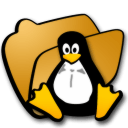
Since you are looking for Linux Mint default password I assume you are using the Ubuntu version of Linux Mint. And you are trying to access the root user. Normally you can do everything from your own user using the sudo command. But there are downsides to sudo. And there is no Linux Mint default password. And if you need to login as root. Here is how you do it.
Open a terminal window, and type:
sudo passwd root
Then you should be able to set a password to your root account. But be careful when login in as root. And don’t use it as your normal user account. Only when needed. And not to browse the internet.
The same method can be used if you have forgotten your root password. But you can only do it from a user that is a member of the sudo group. That is a member that can use the sudo command.
So this is a workaround Linux Mint default password. Since there isn’t any.
If you need to download Linux Mint, please go to their official web page.
Happy passwording!






This Post Has 2 Comments