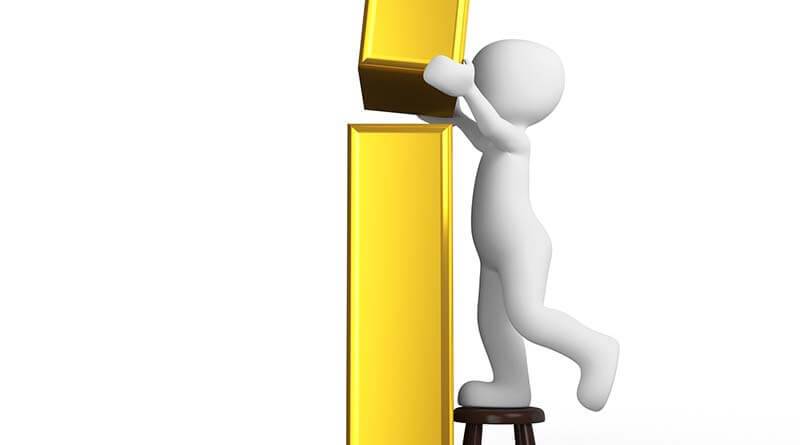Fritzing tutorial on how to install on Debian or Debian based Linux distributions. Fritzing is available in the Debian repository and don’t need to be downloaded from their website. Or compiled from source by your self. I use this open source tool to do wiring diagram design for some of my Arduino projects. And other electronics projects.
This breadboard software is easily installed on Debian. You only need to open the terminal and type a few commands to install this wiring diagram tool. Let’s do this short Fritzing tutorial.
First you need to open the terminal software, and type in:
Sudo apt-get install fritzing
This will install the Fritzing software itself, but it will be completely empty. And you will get a few error messages if you try to open it now. So we will need to install its content or parts library as well. So type in:
Sudo apt-get install fritzing-parts
Now you should have a complete schematic creator software on your Debian machine. For more Fritzing tutorials check out their website. Good luck with your electronic projects.
If you need to find the fastest Debian repository to install your packages from, check out how to find the fastest Debian repository.