![]() This might come in handy sometime. I had to use this method earlier today, after changing permissions and cleaning up some users. Accidentally changed the root password, no idea how I managed to do it really.
This might come in handy sometime. I had to use this method earlier today, after changing permissions and cleaning up some users. Accidentally changed the root password, no idea how I managed to do it really.
First thing we need to do is to log into to the system in single user mode. If your system is a VPS, without access to grub/bootloader you might have a bigger challenge. As long as you can access the bootloader at boot you should be fine.
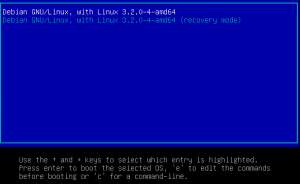
When grub appear, press e to change startup script.
Locate the line starting with Linux, and at the end of that line just before the word quiet, paste this: init=/bin/bash
See the screen shoot below.
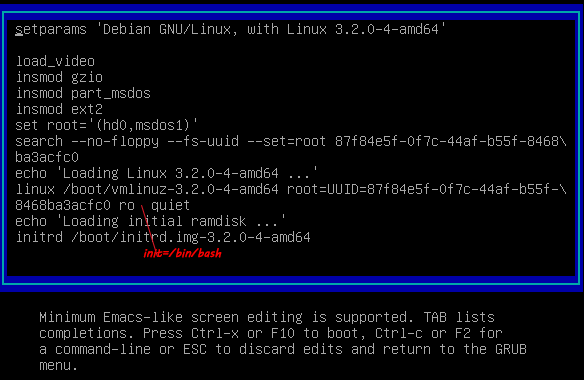
Press ctrl-x or F10 to boot with the changes.
When system have booted up, it has nothing loaded, and with the root user. If you try to change password at this point, you are most likely to get: authentication token manipulation error.
The virtual harddrive, on this system, needs to be re-mounted with write access. Here is how:
mount -o remount,rw /
You can now change your password:
passwd
Reboot the system to start up in normal mode again, after a new root password is set.
Happy hacking 😉






This Post Has 2 Comments