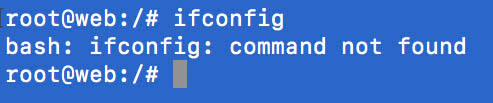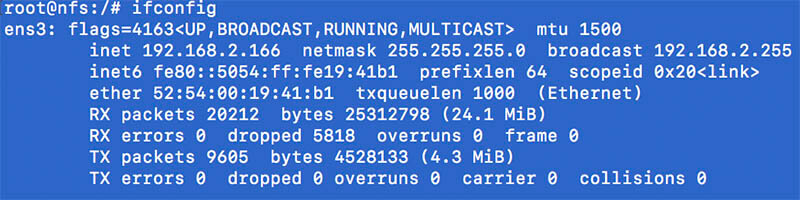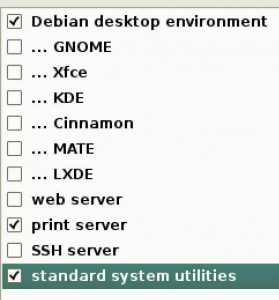Debian ifconfig command not found. Can’t find ifconfig on Debian? You have probably installed a minimum installation without installing the standard system utilities. But do you really need ifconfig? If it just for checking the ip addresses, check out a Debian ifconfig alternative below.
Debian ifconfig
First, let us install the ifconfig command. After all, I assume that is how you found this article. I assume you got superuser or admin rights on the computer. Without the standard system utilities installed you need to install almost everything you need yourself. The package you need to install is net-tools.
apt-get install net-tools
Now you have the ifconfig command available. If you don’t mind Debian ifconfig missing, there is an option built-in. The IP command should be in the sbin folder no matter if you installed the system tools or not. The complete command to display the same info at ifconfig is:
ip addr show
This command can be shortened to:
ip a
It is exactly the same as the ip addr show command. So if Debian doesn’t have ifconfig, try to use the ip command instead. No installation needed. It will be in all installation. However, the net-tools package is only about 500-600kB. So it will hardly use any space on your hard drive. And I guess it comes down to preference if you want to use ifconfig or ip.
Some prefer not to install the Standard System Utilities. If you chose not to install it, your security updates in the apt config (repository) might not be set. And I would check if the security repository is added to the repository list.
That’s my article on Debian ifconfig not found. If you experience slow SSH logins check out SSH slow login on Debian based systems.