Command line weather report in linux and OS X
If you are on a Mac with OS X or using a Linux computer you can request a command line weather report directly from your command line window. You can probably use other operating systems as well. Just as long you have access to the finger command you should be ok with this method. I have only tested it from a OS X and a Linux computer.
The format of the command line weather is:
finger city name@graph.no
Lets assume your city is London. To get your command line weather report open up your command line tool, and type this into the command line window:
finger london@graph.no
Here is an example of the ascii weather report from Bryne, a city near me.
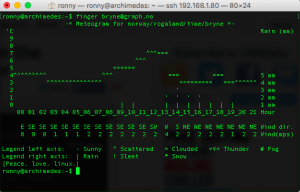
As you can see from the left side of the scale, the temperature is in Celsius. And there is no fix for that. In Norway, where this weather service is locates Fahrenheit is not a very popular temperature scale. You can always use google.com to convert from Celsius to Fahrenheit if needed. Or another of the millions converting tools out there.
There is also a shorter command line weather report. Or a very much shorter is probably more correct.
In your command line tool, type this:
finger o:london@graph.no
The output should be something like this.
london at 01:00: 4 C, 0.5 mps wind from SSE.
Thats how you get a command line weather report from OS X and Linux.
Happy weather reporting!






This Post Has One Comment