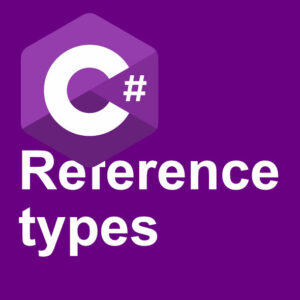![]() Sometimes it can be handy to hide your console application from the users, to avoid complications in the example. Here is how to do it.
Sometimes it can be handy to hide your console application from the users, to avoid complications in the example. Here is how to do it.
First, we need to import a few dlls and a few functions from those dlls. We will also make a few variables for the show and hide parameter in ShowWindow.
In the class before the main function.
[DllImport("user32.dll")]
static extern bool ShowWindow(IntPtr hWnd, int nCmdShow);
[DllImport("Kernel32")]
private static extern IntPtr GetConsoleWindow();
const int SW_HIDE = 0;
const int SW_SHOW = 5;
Then we will run the function to get hold of the handle for the console window, and run the hide function (ShowWindow, with hide parameter).
// Hide the window
IntPtr hwnd;
hwnd = GetConsoleWindow();
ShowWindow(hwnd, SW_HIDE);
To “unhide” the window, if you need to do that before the application ends.
// Show the window
IntPtr hwnd;
hwnd = GetConsoleWindow();
ShowWindow(hwnd, SW_SHOW);
That’s it really.
Happy hiding!