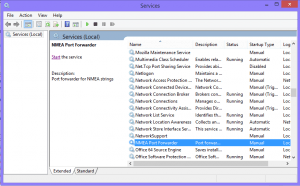This is a NMEA Udp Port forwarder. It reads incoming udp packets on a specified port, and redirect them based on what NMEA header the string have. It could of course be used to redirect any string, and long as you can identify the string at the beginning. There is a config file included in the installation folder. Here can you specify the incoming port and what ports to redirect your NMEA string to.
The software runs as a windows service, and needs to be operated through the Windows Services panel.
To download the software, click here download link
The software require .net framework 3.5. That can be installed from the add features menu in server 2008 r2 and newer. If you need to download the .net framework 3.5, go to this link.
Here is an example of a simple config (NmeaPortforwarder.exe.config)
<?xml version=”1.0″ encoding=”utf-8″ ?>
<configuration>
<appSettings>
<add key=”in_port” value=”5000″ />
<add key=”debug_mode” value=”false”/>
<add key=”nmea1″ value=”$HEHDT” />
<add key=”nmea_out1″ value=”16000″ />
<add key=”nmea2″ value=”$waves” />
<add key=”nmea_out2″ value=”16005″ />
<add key=”nmea3″ value=”$WIMWV” />
<add key=”nmea_out3″ value=”16001″ />
</appSettings>
</configuration>
in_port is the incoming udp port.
debug_mode is to generate error logs and other activity logs directly on the root of the c drive. Don’t turn on, unless it’s really needed.
nmea1 is the first NMEA header to redirect. This is currently limited to nmea99 (99 strings).
nmea_out1 is the port to redirect the NMEA string to.
Happy redirecting!
Last updated: 03.09.2014