 The Virtual Machine Manager is a small powerful tool when it comes to handling your kvm guests. To install the Virtual Machine Manager we do:
The Virtual Machine Manager is a small powerful tool when it comes to handling your kvm guests. To install the Virtual Machine Manager we do:
apt-get install virt-manager
It is now ready to run. However to connect to your KVM hosts you need also to install a ssh askpass software.
apt-get install ssh-askpass
First time you connect to your host you need to confirm the fingerprint. If you have accessed the host via ssh, and done re-installs, chances are the fingerprint won’t match. One simple solution to this is to delete the known_hosts file, or modify it if you are comfortable doing that. Normally on a Debian based system it’s located (example assume user is jondoe): /home/jondoe/.ssh/known_hosts
Happy Virtualization!


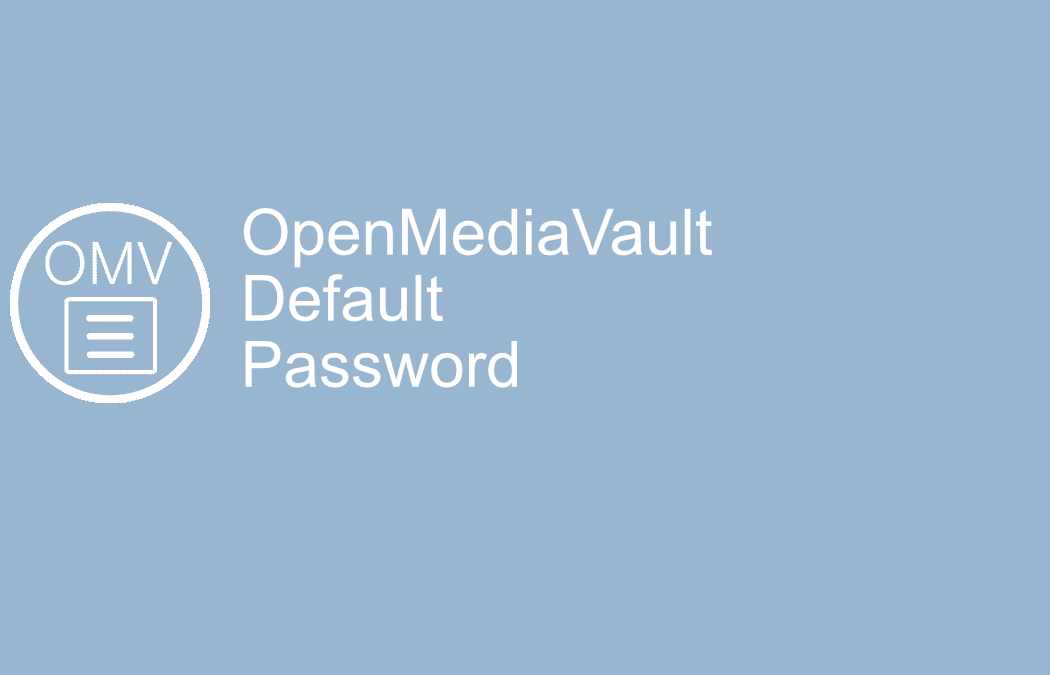



This Post Has One Comment