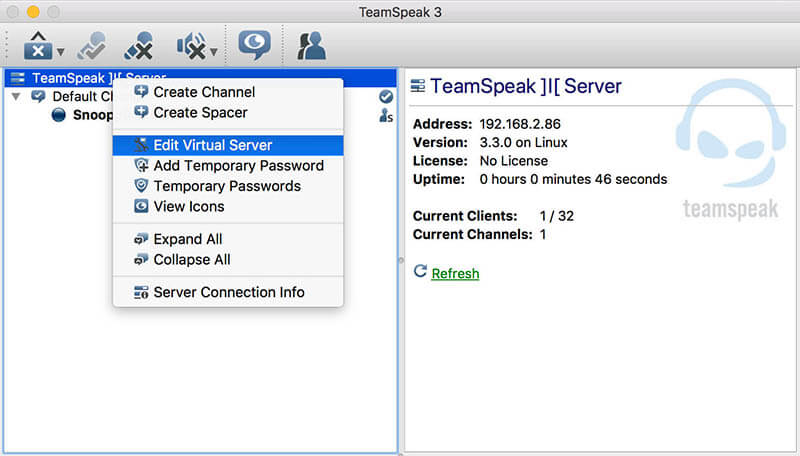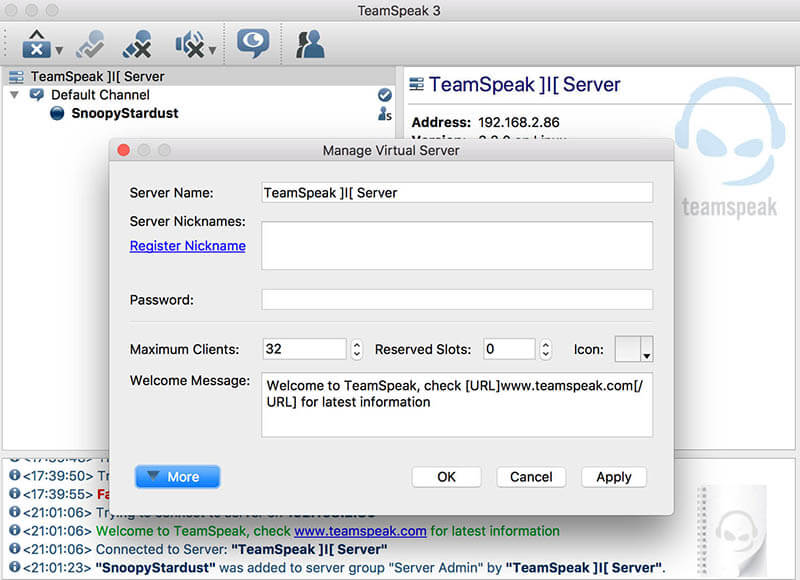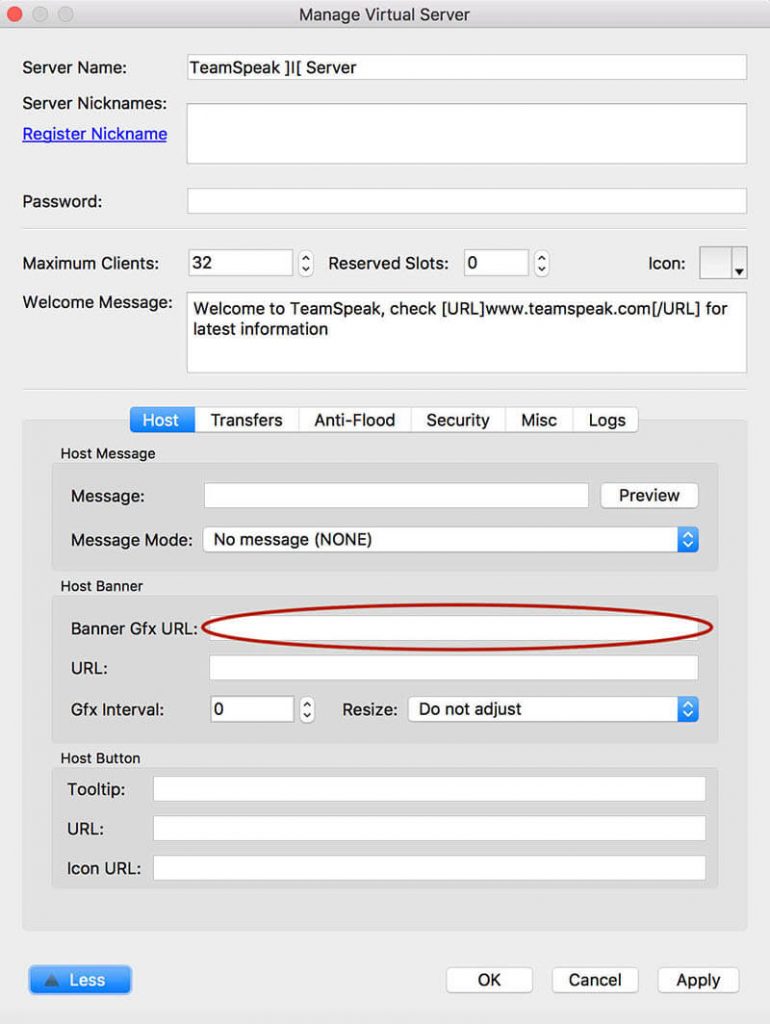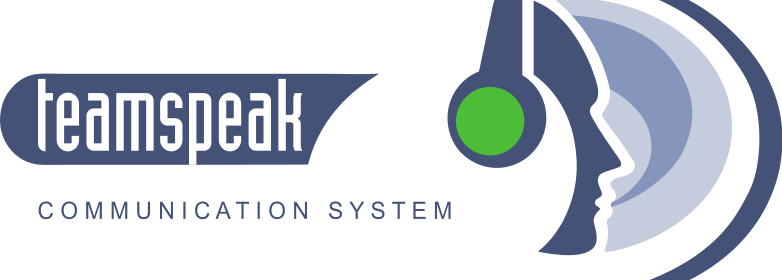Teamspeak banner (like banners for Thanksgiving celebrations) is kind of essential if you are running your own Teamspeak server for your guild or team. It is one of those things that makes that extra touch or personalize the server. Let’s have a look on how to add Teamspeak banner to your server.
Teamspeak Banner requirements
There are a few requirements to your banner. The Teamspeak banner size is 921 x 236 pixels. It can be a different size, but your Teamspeak client will either crop it or change aspect ratio. Depends on what you chose in the settings for the banner. So to make it easier for your self, just make a banner 921 x 236 pixels.
The second requirement regarding your banner is that it needs to be on the internet. So you will need an URL. You can not upload a banner to the server. Most important, of course, need to be server admin of the Teamspeak server you want to add the banner too.
Teamspeak Banner, step by step
I will assume you are server admin and already entered the privilege key and logged in to the server.
Teamspeak Banner Step 1
Right-click (or double finger tap) the server as shown in the picture. From the popup menu select “Edit Virtual Server”.
Teamspeak Banner Step 2
In the Manage Virtual Server window, you will need to click the blue “More” button at the bottom left corner. Then the rest of the options will appear.
Teamspeak Banner Step 3
In the “Banner Gfx URL” is where you put in the URL for your Teamspeak banners. Or you can actually only link one banner at the time. But you can change the URL anytime you want to.
In the field below (in the URL field) you can enter an URL you can send your users to if they click on the banner.
When done click Apply and it is ready with your brand new banner to customize your server.
Some last notes
If you are not an artist or don’t feel comfortable to make your own banner from scratch, just google for Teamspeak banner template, banner generator or custom banner maker. There are tons of them out there.
If you need to resize, there are also online image resizer to be found. But most computers should have an app to do that for you.
Also, check out How to install Teamspeak 3 with autostart
Good luck!