![]() I would not normally recommend to open apps from an unidentified developer. But if you are 100% sure the application is safe, there are at least two methods of open those apps. OS X has a function called Gatekeeper that is trying to keep your mac safe from trojans and viruses. And the default settings is to only install and run apps from the App Store and from identified developers.
I would not normally recommend to open apps from an unidentified developer. But if you are 100% sure the application is safe, there are at least two methods of open those apps. OS X has a function called Gatekeeper that is trying to keep your mac safe from trojans and viruses. And the default settings is to only install and run apps from the App Store and from identified developers.
If you try to double click, your mac will just tell you that your mac has been configured to only open apps from app store and identified developers.
Method 1: Case by case
This is the method I recommend if you have to run unidentified apps.
Open finder, and go to your application folder
right click (or tap with two fingers), and select Open (on the app you want to open)
Now OS X will ask you if you want to open it.
Method 2: Permanent allow all unidentified apps
This is not a method I recommend. But people might have various reason to use it.
Open System Preferences > Security & Privacy
Now you need to tap the lock (it will now ask for your password), and then you should be able to change the security settings. Select Anywhere to be able to open all apps from unidentified developers.
Happy app running!
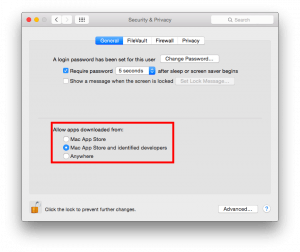


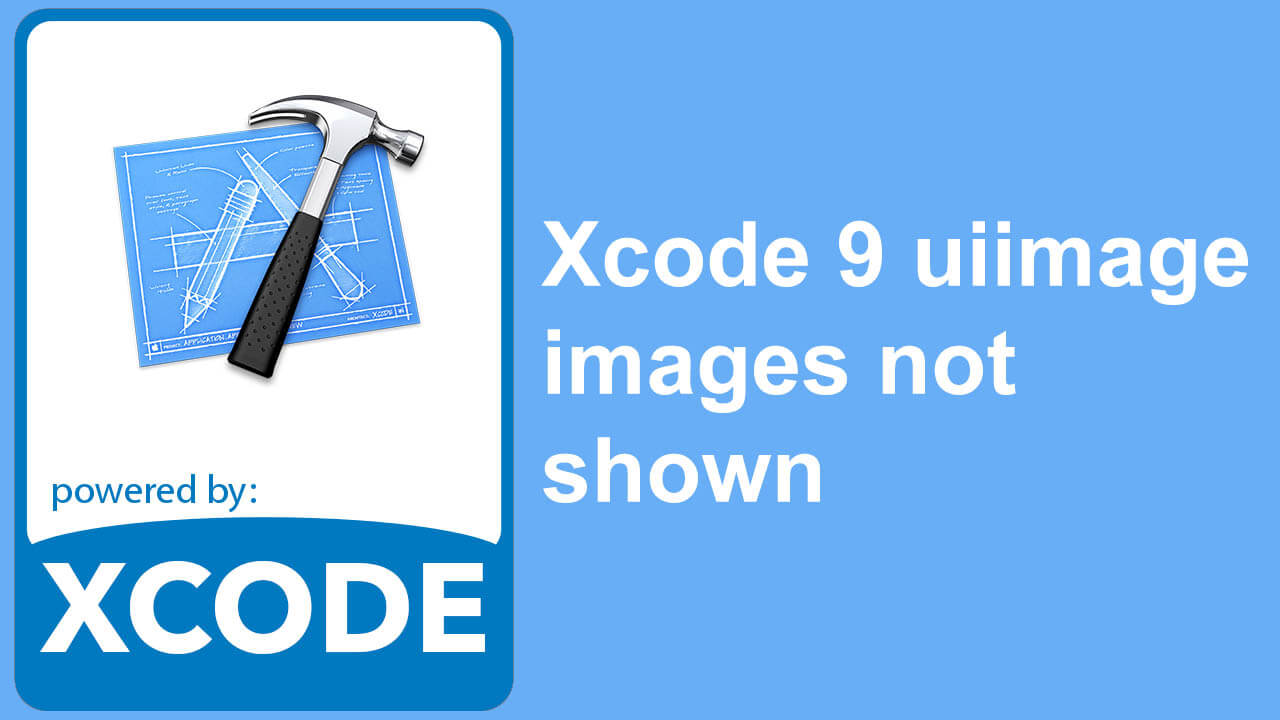

This Post Has One Comment